by Kathy Davie
iWeb makes it easy to create shaped paragraphs using the Shapes tool.
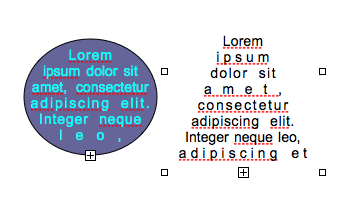
Double-click your choice of shape onto your webpage.
Double-click inside the shape to add your text.
Select the text and choose justify so the paragraph follows the shape’s perimeter.
This is a good time to choose the color, style, weight and font of the text.
The triangular text on the right uses a blank background with no stroke causing the text alone to show.
