Book Review: John Flanagan’s Erak’s Ransom
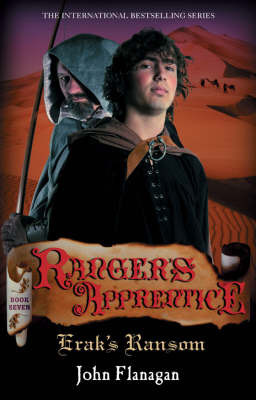
Captured by a desert tribe, Will and the Rangers go to free Erak. It’s a brutal place with its own rules. It’ll take the bravery of the Rangers to succeed.
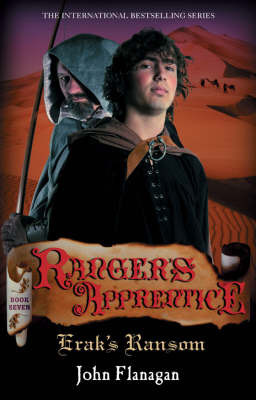
Captured by a desert tribe, Will and the Rangers go to free Erak. It’s a brutal place with its own rules. It’ll take the bravery of the Rangers to succeed.

A pregnant werewolf may have unwittingly unleashed Jack the Ripper on the twenty-first century…and become his next target…

The son of Poseidon, Percy sets out to retrieve the Golden Fleece before his summer camp is destroyed.

A kick-ass Yankee cop and her special-ops Cajun guide search the Louisiana swamp for a deadly virus, but succumb to a fever of a very different sort.

Corruption is all around Jill Kismet as she looks into a suspicious “suicide”, and Kismet has no idea who she can trust. Her city is in danger, and each lead only draws her deeper.

Prostitutes are being eviscerated and an ancient evil looms. There’s a chance Jill Kismet will get her revenge…or die.
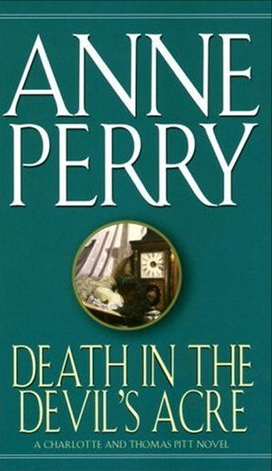
I received this book for free from the library in exchange for an honest review. This does not affect my opinion of the book or the content of my review.Source: the library Death in the Devil’s Acreby Anne Perry historical mystery in a paperback edition that was published by Fawcett Books on April 12, 1987 and has 272 pages.Explore it on Goodreads or Amazon Other books by this author which I have reviewed include Cardington Crescent, Silence in Hanover Close, Bethlehem Road, The Cater Street Hangman, Callander Square, Paragon Walk, Resurrection Row, Rutland Place, Farriers’ Lane, Bluegate Fields, Midnight at Marble Arch, A Christmas Hope, Dark Tide RisingSeventh in the Charlotte & Thomas Pitt historical mystery series set in Victorian England and revolving around Thomas Pitt, a cop, and his inquisitive wife, Charlotte. Whoa…very surprising ending. I’m still not quite sure of the details and I suspect I need the next book in line…actually, I think I’m still rather shocked… Supposedly unrelated men are being murdered in an insalubrious neighborhood and its up to Thomas to discover why. Naturally, Charlotte enlists Emily’s help in probing the upper class’ undersides and we meet up with minor characters from previous stories. Very […]

Treachery and peril pursue Amelia’s son Ramses and his new wife Nefret, and the discovery of a recent corpse in a tomb is pulling Amelia deeper into a furious desert storm .

A decrepit old man tells Annja Creed the end of the world is near, speaking as if he knew King Arthur. Then Roux goes missing, and Annja realizes there may be something to it.

In the midst of the holiday season, these three steamy tales of pleasure and delight are the perfect companion for chilly winter nights.