Author Resources is a one-stop practical research site full of tips, tools, timelines, suggestions, ideas, templates, resources, and more for writers who want or need to know about writing their masterpiece from the ground up with storyboards, arcs, plots, points-of-view, character creation, etc.; book layouts; covers’ publishers and self-publishing; marketing; and decoding the mysteries of author websites.
Look More Professional with These Proofing and Editing Tools
One of my author groups at Goodreads had a lively discussion about editing. Whether it is necessary. Why bother when other authors are successfully selling books without having used an editor’s services. The need to write . . . which somehow translates to permission to publish without proofreading. The complaints about reviewers trashing their work because of the poor grammar and misspellings.
I do understand about money and not having the funds to pay a decent editor, proofreader, or copyeditor [from here on, I’ll simply use some version of “edit” to refer to all three].
I know from my own experience (professional and recreational) that paying for editing must be a major problem for everyone. Yes, it’s not just the beginning or never-been-published authors who have this problem!
I learned early on that a good writer is not necessarily a whiz with the mechanics of English.
When You Can’t Afford an Editor
For those of you who simply have to write and get that story out there and you haven’t the money to pay a professional editor, take the time to go over and over and over your manuscript to give yourself the best chance of presenting as professional-seeming a publication as possible. You do not serve yourself or your readers well to put this off.
There are too many authors out there who are obviously not using an editor.
And it scares me as people believe that if they see it in print, it must be accurate. One word. EEEEK!! People learn how to speak and write English from reading. Nahhh, it’s not just in school that one learns this!
Proofing Your Own Work
When proofing your own work, start by setting the words aside for a few hours, days, or weeks. Sometimes simply reading something completely different to relax your mind, force it into a different “world” helps you to distance yourself. Take a deep breath. Set yourself apart from the words. Think of yourself as a new reader to the work. Clear your mind. Take another deep breath!
Simply read it for understanding. Read it to see if the actions your characters take make sense. Do they flow logically or did they end up on the bed, nude, making love and no one ever actually got their clothes off? See if it makes sense, as if this were the first time you were reading it. Read it again for misspellings. Read it again looking at the punctuation. Read where the pauses should go . . . you’ve probably missed a comma!
There’s a rhythm to the sentences a writer creates. Reading out loud can make a difference. So can printing out a hard copy and reading it off paper. You are more likely to catch problems reading it multiple times with each pass having a different purpose.
Self-Editing Tools From KD Did It . . .
With all the reading I do, I got this brainstorm about tracking the words that seem to be misused over and over again for my own amusement and ’cause I needed to let off steam somehow! It’s a good example of how unreliable editing software is when it accepts “break” in place of “brake” for software cannot judge context.
Each of the following categories are works-in-progress . . . it will forever be a work-in-progress as I will rely upon my own encounters and your input to add new issues!
- Book Layout & Formatting explores covers, typography, the interior requirements, LCCs, ISBNs, etc.
- Building Your Author Website provides a soup-to-nuts of building your site from first steps to testing to more — at the least you’ll know what to expect if you hire someone
- Formatting Tips gets into capitalization, when to italicize, issues of typography, and more
- Grammar Explanations explores adverbs, verbs, nouns, pronouns, dangling bits, interrupters, and it goes on forever!
- Linguistics is unlikely to be that interesting unless you’re into language history and construction
- Marketing Help & Resources dives into the mechanics behind-the-scenes with plenty of explanations as well as the strategy behind selling your book
- Properly Punctuated ranges from commas and semicolons to dialog and beyond.
- Publishing Tips is divided between self-publishing and publishing tips on what to expect and what you are responsible for, etc.
- Word Confusions looks at the confusion over the proper word to use whether it’s “brake” or “break”; “rain”, “reign”, or “rein”; or, how to tell when it’s better to use “than” or “then”, etc.
- Do check out Washington State University’s list of Common Errors in English Usage.
- Writing Tips is all about the mechanics of writing your story whether it’s fiction or non-fiction
A Writer’s Tools include:
Style Guides
Buy, borrow, or get an online subscription to one or more of the style guides which promote particular editing conventions. Essentially, they agree on a number of basics with important differences, and each is preferred by a different media or writing genre.
Four Primary Style Guides
There are four primary style guides: the Chicago Manual of Style, the AP Stylebook, the APA Style guide, and the MLA Handbook. You can purchase the book(s) — be aware that the books are updated annually — or buy an annual online subscription.
The Chicago Manual of Style is associated with the Merriam-Webster dictionary and is used for fiction, social science publications, and historical journals (it was primarily developed for scholarly nonfiction).
The APA Style is the Publication Manual of the American Psychological Association and is also used for academic writing in the social sciences as well as the behavioral sciences.
The AP Stylebook, more properly known as The Associated Press Stylebook and Briefing on Media Law, is used by most newspapers, magazines, and businesses as well as fiction.
The MLA Handbook, also known as the Modern Language Association in the MLA Style Manual and Guide to Scholarly Publishing, is the main style guide used for academic writing in literature and languages.
Free Online Resources
The Write Life is quite handy, Purdue OWL, One Stop English, University of Michigan, and Grammar Girl.
Joanna Penn of The Creative Penn is always a treat.
There have been a number of excellent suggestions on how to find free editing help including beta readers and joining critique groups. Getting your friends to read it, but you want the friends who will be critical of it. Not the ones who read it and send it back within the day, saying how fabulous it is. Maybe some editor would be interested in a barter of some sort? Well, ya never know . . .
Consider joining author groups who swap their work with each other.
Microsoft Word’s Markup Tool
Using Microsoft Word’s Markup Tool is a tutorial on using this fabulous editing tool — it leaves the original document intact while allowing both sides to make changes, ask questions, and provide explanations.
Using Word Processing Styles Tools
Too many authors don’t understand how fabulous Microsoft Word’s OR Apple’s Pages is for the beauty of Styles. Styles allow you to create a set of commands that affect text in a document — I am so crossing my fingers hoping that one day the powers-that-be will consider allowing Styles to affect objects . . . sigh . . .
You can create one style for paragraphs; another for numbered lists and ordered lists — I created a warning list style which I use rather religiously; set up a range of styles for headings; another set of styles for TOC headings — even better is that, if you use heading styles, Word and Pages will use those styles to create an automatic Table of Contents. Word will also create a Table of Tables or Figures as well! Pages only allows for one TOC per file . . . silly buggers. If you are creating templates for your books to conform to requirements from a publisher or if you want to ensure that you are using the same font, color, and size as well as margins and paragraph spacing throughout the entire manuscript — you want to use Styles.
If you find my explanations confusing (do let me know if you do!).
Don’t Want to Do Your Own Editing?
For those authors who can’t face doing their own editing, I have several editing packages starting with Proof It with one round of proofreading; Basic I is one round of copyediting; Basic II is one round of copyediting followed by a round of proofreading after you’ve gone through the copyedits; Extensive Edit is two rounds of editing; Developmental Edit is unlimited rounds of editing at an hourly rate; and, Book Critiques are strictly an assessment of the book’s strengths and weaknesses.
More About the 4 Levels of Editing
Explore the FAQs page for its distinctions between the four levels of editing or download the easy-to-read chart.
Put Your Best Book Forward
Start with a good reputation. Edit. Proofread. Check it again. Before you publish. You will feel less defensive and a great deal prouder, if you put the effort into creating a well-polished publication.
Hire a pro!
KD Did It will work with you.
Pinterest Photo Credits
Resource by Nick Youngson under the CC BY-SA 3.0 license and through Alpha Stock Images, via The Blue Diamond Gallery.
Revised as of 24 October 2024
By: Kathy Davie

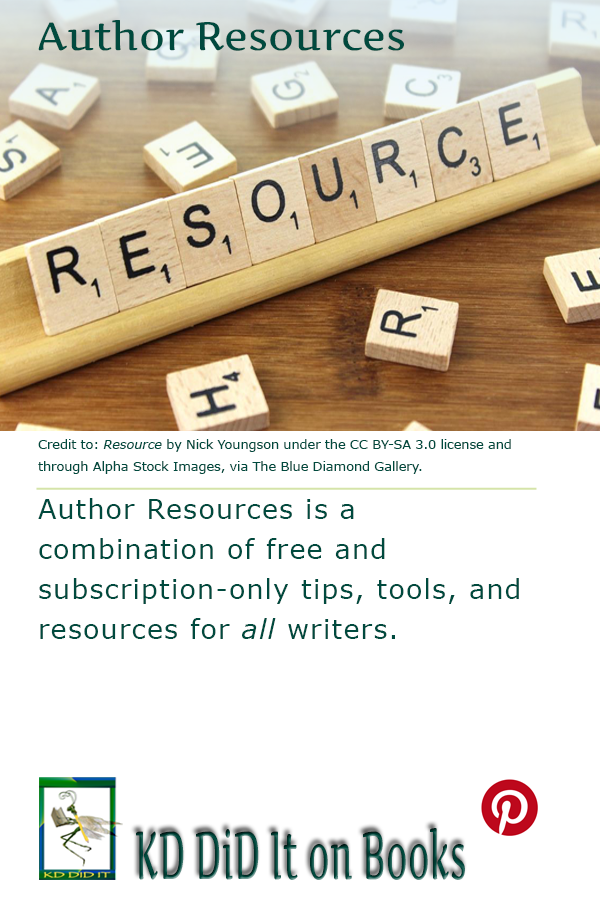
Leave a Reply