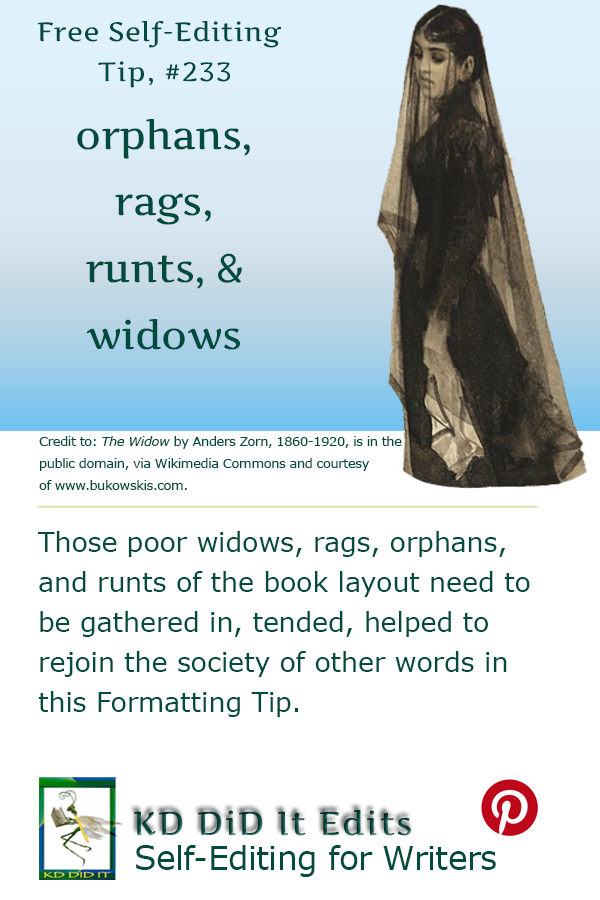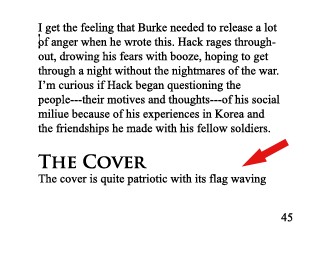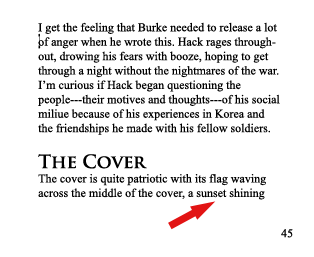Revised as of
15 May 2023
Widows and orphans is a collective term (no one can agree on which is which) that applies to a word or small group of words left dangling at the bottom of a paragraph or that is forced up to the top of the next page or column.
NOTE: I ran across a mention of runts and have added it in. With all the disagreements about the concept of widows and orphans, runts makes it even more confusing. I suspect you can lump runts in with orphans, and I think a runt is a more specific version of an orphan that occurs in the middle of a page.
NOTE: Yet another term cropped up. Rags, which is all about an exaggeratedly uneven right margin.
For the purposes of this post, one version of widows and orphans is defined, but the concept applies whatever they or the runt are called.
Why You Should Worry About Orphans, Rags, Runts, and Widows
Cleaning up typographical widows, rags, runts, and orphans balances your layout, eliminates unintended white space that calls more attention than necessary to the single word, and makes it easier for the reader to follow. Anything you can do to make your book easier and cleaner is a bonus to the reader, and therefore to you and your reputation.
Look For . . .
This is a step you take at the very end as part of your prep to publish your book. This is a good time to eliminate any remaining double spaces between a period and the start of the next sentence. (For more about this bit of proofreading, read the “Period” post.)
Do a go-through, looking only for:
- A lone word(s) at the top of the next page or column that belongs with the paragraph at the bottom of the previous page
- A lone word at the bottom of a paragraph
- A single line of text starting a paragraph at the bottom
- A subhead starting at the bottom without at least 2-3 lines of its following text
Fix It
Fix it using any combination of the following:
- Rewriting the offending paragraph to pull the lone word up a line
- Use hyphenation to:
- Use software to force hyphenate
- Manually change hyphenation
- Use tracking, letter spacing, or character spacing to change line endings. It’s best if you change this line by line. If you must, edit the paragraphs.
- Change the margins, column widths, leading, type size, or choice of font — and be careful with this one as it could change too much
Be very careful in making these adjustments. Global changes are not a good idea as it can create more problems. Some professional software has automatic controls that deals with widows and orphans.
Look it over, unfocus your eyes so you don’t see the detail: The text on the page should all appear similar in size and spacing, even if you have squeezed or expanded some lines or paragraphs. Check the pages coming up to ensure that entire sections haven’t been thrown off.
Exploring Later . . .
You may also want to explore more at “Tracking and Kerning“, “Justification“, and “Typographical Rivers“. “Compound Words” can provide insight into hyphenating and “Publishing Software” can be useful in deciding if you could use desktop publishing software.
Book Layout & Formatting Ideas, a.k.a. . . .
. . . typesetting, is all about the how the inside of your fiction or non-fiction book — whether print or eBook — looks and the experience it provides your reader. Explore which pages are required or optional, the order the pages should follow, whether the page should be verso or recto, the definitions of technical terms, each page’s content, and in-depth formatting that includes text alignment, margins, bleeds, the choice of font and sizes, linespacing, how and where to place graphics of all sorts, how to style chapter headings, the need for a table of contents, the inclusion of epigraphs, running heads and feet, and so much more. Yes, book cover design will also be covered. Do check with the style guide for your publisher or in your field for how your layout may differ in page order and requirements, whether it’s page order or formatting. Make a checklist.
At the very least, knowing more about book layout design will help you understand a book layout designer you may hire.
My research has evolved into a sharing of information with y’all. I’m hoping you’ll share with us any questions you’ve had on this subject that have been a bête noire for you from either end. If you found this post on “Orphans, Runts, Rags, and Widows” interesting, consider subscribing to KD Did It, if you’d like to track this post for future updates.
NOTE: Example pages provide a sample of what should be found on that page and/or an explanation of the text you’ll need to write for that page. It will be noted when the layout differs between a print and an eBook.
| Orphans, Runts, Rags, and Widows | |||||
| Layout | |||||
POST CONTENTS |
|||||
| Orphan | Definition: One or two lines “of a paragraph’s opening line that are stranded at the bottom of a column.
[Felici, 157, claims] that a three-line paragraph fragment ending with a widow that appears at the top of a column may also be considered an orphan.” |
||||
|
Return to top or post contents |
|
||||
| Fixes include: | |||||
|
|||||
| Rag | Definition: An extremely uneven vertical margin in a block of text — ragged is the opposite of flush.
Keep an eye out for any words that might have been split awkwardly (or at all). You want to enhance the natural pace of reading, not introduce anything that might detract from it. A text block may be formatted:
|
||||
|
Return to top or post contents |
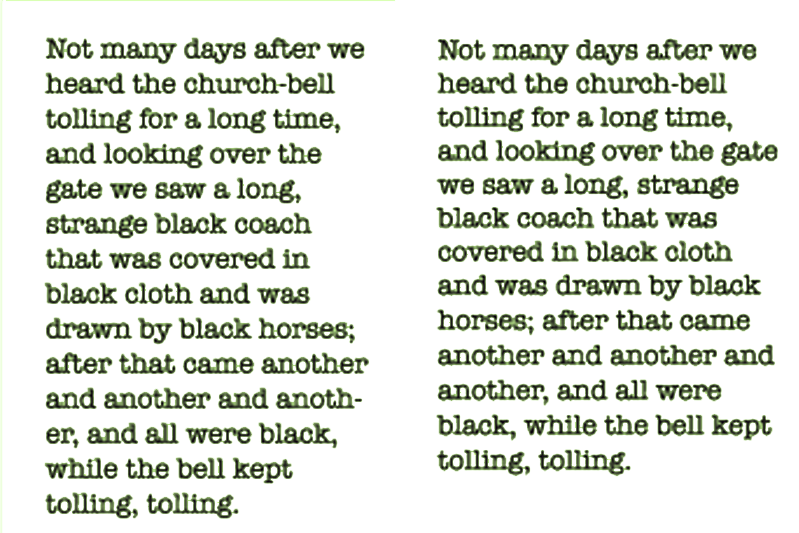
Fig. 3. Rags by Ilene Strizve is under the CC BY-SA 4.0 license, via Wikimedia Commons. |
||||
| Runt | Definition: A single word that appears on the last line of a paragraph.
Most of the time it’s okay, but if the word is really short — three or four characters long — fix it. |
||||
|
Return to top or post contents |
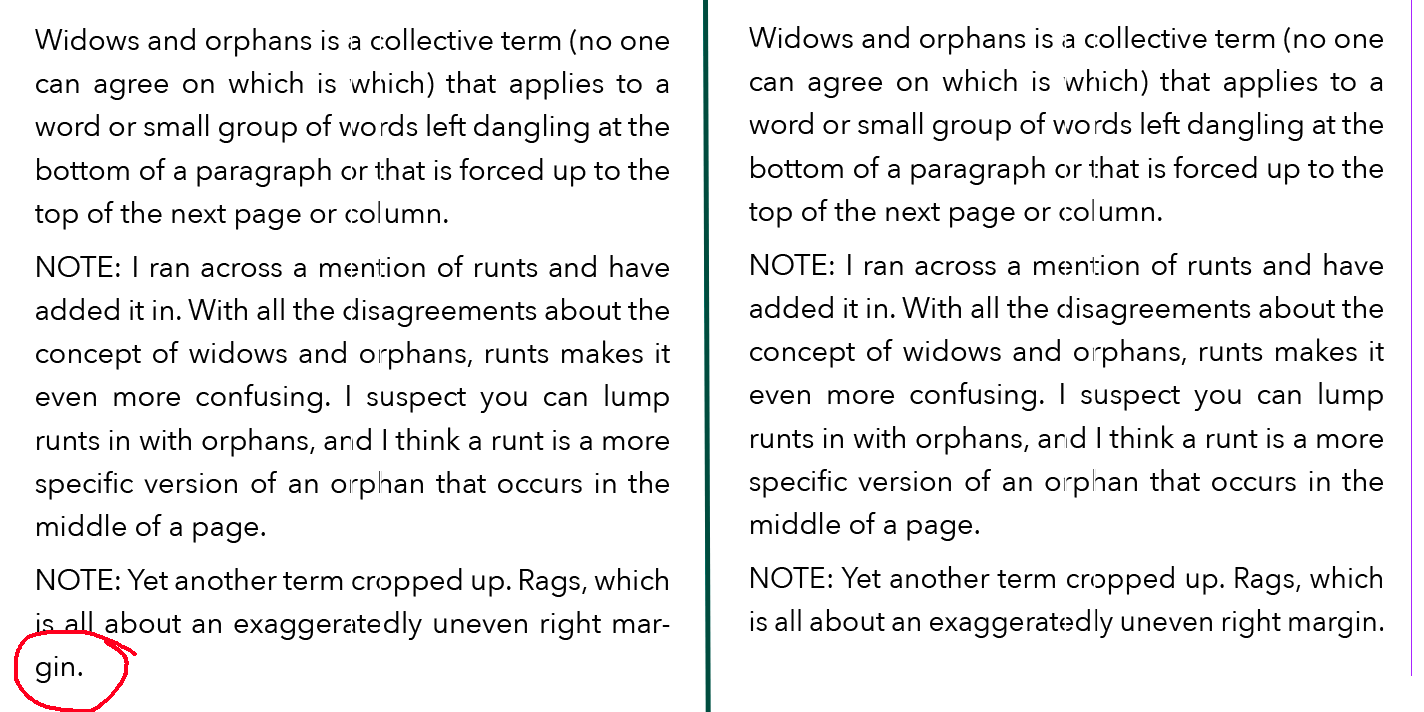
Fig. 4. Runt — The left displays the runt while the right side is fixed. |
||||
| Fixes include: | |||||
|
|||||
| Widow | Definition: The opposite of an orphan, it’s when the Last lines of a paragraph starts on a new page, separated from the original paragraph. It looks very lonely all by itself at the top . . . | ||||
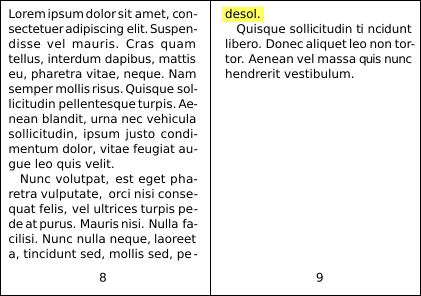
Fig. 5. Orphan-typesetting by Smoothhenry is in the public domain, via Wiktionary.com. — There are two types of widows. In Figure 5, it’s a single word at the top of a page. In Figure 6, it’s a single line at the top of a page. |
|||||
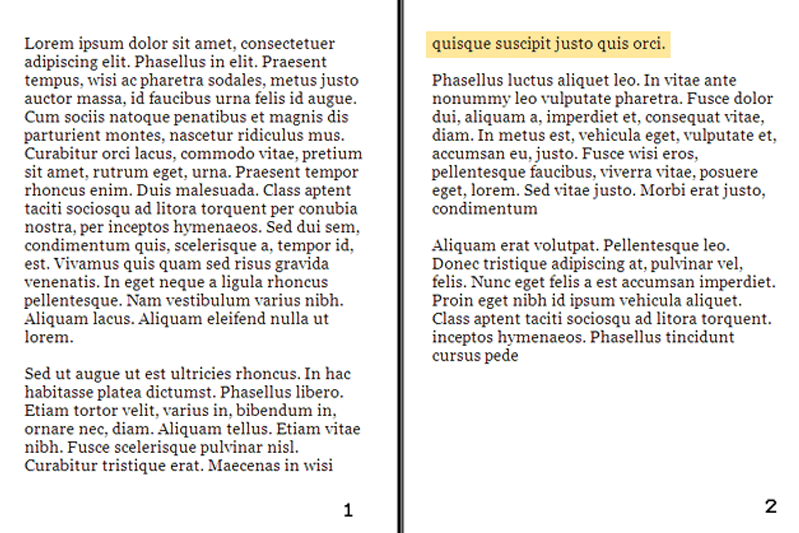
Fig. 6. Widow-typesetting by Smoothhenry is in the public domain, via Wikimedia Commons. |
|||||
| Fixes include: | |||||
|
|||||
C’mon, get it out of your system, bitch, whine, moan . . . which words are your pet peeves? Also, please note that I try to be as accurate as I can, but mistakes happen or I miss something. Email me if you find errors, so I can fix them . . . and we’ll all benefit!
Satisfy your curiosity about other Formatting Tips by exploring its homepage or more generally explore the index of self-editing posts. You may also want to more generally explore the index of self-editing posts. You may also want to explore Formatting Tips, Grammar Explanations, Linguistics, Publishing Tips, the Properly Punctuated, Word Confusions, Writing Ideas and Resources, and Working Your Website.
Resources for Orphans, Runts, Rags, and Widows
“All Alone and Misunderstood Widows, Orphans, Runts, and Rivers.” Tech Tips. Herron Printing.com. n.d. Web. 24 May 2022. <https://www.herronprinting.com/resources/the-ideas-collection/all-alone-and-misunderstood-widows-orphans-runts-and-rivers/>.
“Down the Rabbit Hole: Widows, Orphans, Rags, and Rivers.” Look Listen.com. 12 June 2019. Web. 24 Feb 2022. <https://www.looklisten.com/blog/down-the-rabbit-hole-widows-orphans-rags-and-rivers/>.
Felici, James. The Complete Manual of Typography: A Guide to Setting Perfect Type. Berkeley: Peachpit Press, 2003. Print. 157-159.
Rankin, Mike. “3 Ways to Fix Runts in Your Text.” Creative Pro. n.d. Web. 23 May 2022. <https://creativepro.com/3-ways-to-fix-runts-in-your-text/>.
“What are ‘Widows’ & ‘Orphans’?” Opus Design. n.d. 16 June 2021. <https://opusdesign.us/wordcount/typographic-widows-orphans/>.
Pinterest Photo Credit
The Widow by Anders Zorn, 1860-1920, is in the public domain, via Wikimedia Commons and courtesy of www.bukowskis.com.