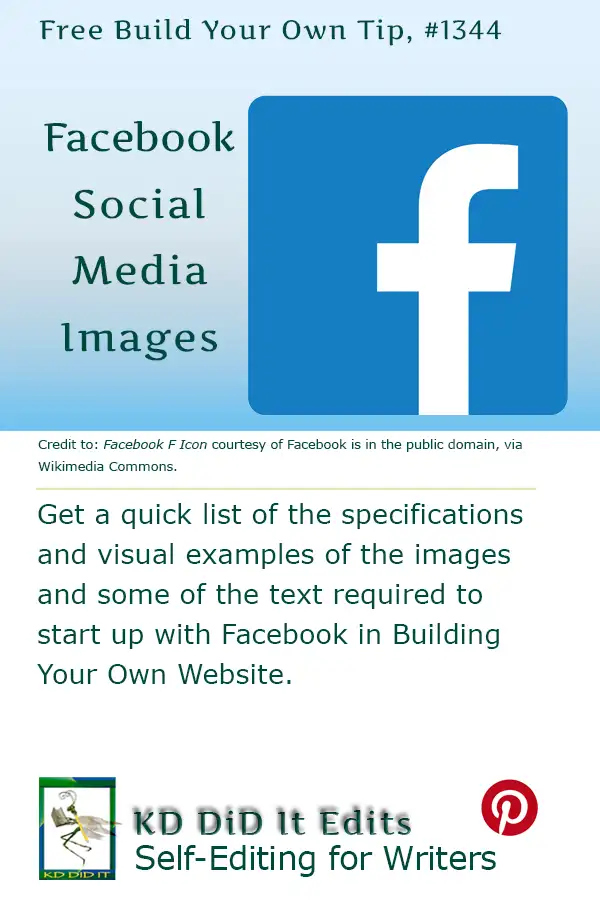NOTE: This post, “Social Media Images for Facebook”, introduces Facebook’s requirements for images needed in setting up your account and the images and videos you plan to use in posts on this site.
This post’s intention is to provide this information about fields and provide image examples of what the various post types look like to help you in preparing the images and text you’ll need.
Be sure to maintain consistency (and your branding) by using the same colors, banner, headshot, and fonts from other social media sites to make you/your business recognizable.
To repeat, you ideally start with an image as large as you can make it, usually 1,080 px wide by χχ px high.
Facebook will adjust your image to suit their guidelines, so be sure to pre-adjust your image to the correct dimensions to ensure your composition isn’t compromised by automatic cropping.
This will ensure clarity. Keep this file as your original. Make duplicates of it for every different size you’ll need. I like to label my images with its purpose and the social media name, e.g., profFB or fbProf meaning profile picture for Facebook or coverFB meaning cover photo for Facebook.
Develop your own preference and then be consistent to reduce confusion!
NOTE: Any post content on Facebook must comply with their Privacy Policy, Community Standards, and Terms of Service.
Return to top
| Quick Navigation | ||
|---|---|---|
| Social Media Posts |
In this post | Found in “Intro to Social Media” |
| Intro Snapchat TikTok X YouTube |
Facebook Resources for Facebook Social Media Images |
Online Imaging Options Imaging Definitions |
Exploring More . . .
You may want to revisit “Intro to Social Media Images” and/or look at more possibilities in “Images on Your Website” and “Understanding Licensing” or have some fun on the homepage Building Your Author Website.
For more on websites, check out: “First Steps for a Website“, “Outline Your Website“, “Anatomy of a Web Page“, “Pages on the Front End of Your Website“, “Pages Behind the Scenes of Your Website“, “More Specific Disclosures for Your Website“, and “Navigation For Your Website“.
Build Your Author Website is . . .
. . . an opportunity to do a bit more with your author’s website or blog and have some fun with it as well as getting a look at building it from the ground up with a comprehensive listing of the pages you’ll need . . . all while learning something about HTML (hypertext markup language) and CSS (cascading style sheets) — the easy way, lol.
If you found this post on “Social Media Images For Facebook” interesting, consider subscribing to KD Did It, if you’d like to track this post for future updates.
| Facebook Social Media Images | ||||||||||||||||||||||||||||
| Part of Web Building: Behind the Scenes | ||||||||||||||||||||||||||||
| Definition: Any image you use on your social media site, including banners.
Facebook features an option to upload with high resolution, so most images can maintain their quality on the site. Check out their Social Media Kit.
NOTE: Teal blocks represent your images. NOTE: It is NOT standard, but this post uses a comma to separate specs with more than three numbers, e.g., 1080 is 1,080. The purpose is to aid tired eyes in registering the number. Source: Pages Profile |
||||||||||||||||||||||||||||
| Facebook Account Set-up | ||||||||||||||||||||||||||||
| When setting yourself up on Facebook, you’ll need assorted images that reflect you:
NOTE: Your cover and profile images will be public. |
||||||||||||||||||||||||||||
|
Return to top or post contents |
||||||||||||||||||||||||||||
| Facebook Profile Page | Definition: A page on Facebook where you share information about yourself, such as your interests, photos, videos, current city, and hometown.
You can choose professional mode where anyone can see your public content and follow you; a creator with professional mode can still share information and posts to your friends only or to a public audience.
|
|||||||||||||||||||||||||||
| Facebook Cover Photo | Definition: A header graphic or video that visually and instantly communicates your brand and represents you and your business.
WARNING: Cover photos can’t be deceptive, misleading, or infringe on anyone’s copyright. |
|||||||||||||||||||||||||||
|
Return to top or post contents |
Cover photo must be a full bleed. Keep text and important graphics in the middle. The cover image should clearly reflect your brand colors, logo, and overall aesthetic, instantly making your profile recognizable. Another type of cover is an Event Cover Photo that helps you to promote an event you are publicizing on Facebook NOTE: The size of your event cover photo can’t be edited after it’s been added to an event. A.k.a. large banner graphic |
|||||||||||||||||||||||||||
|
||||||||||||||||||||||||||||
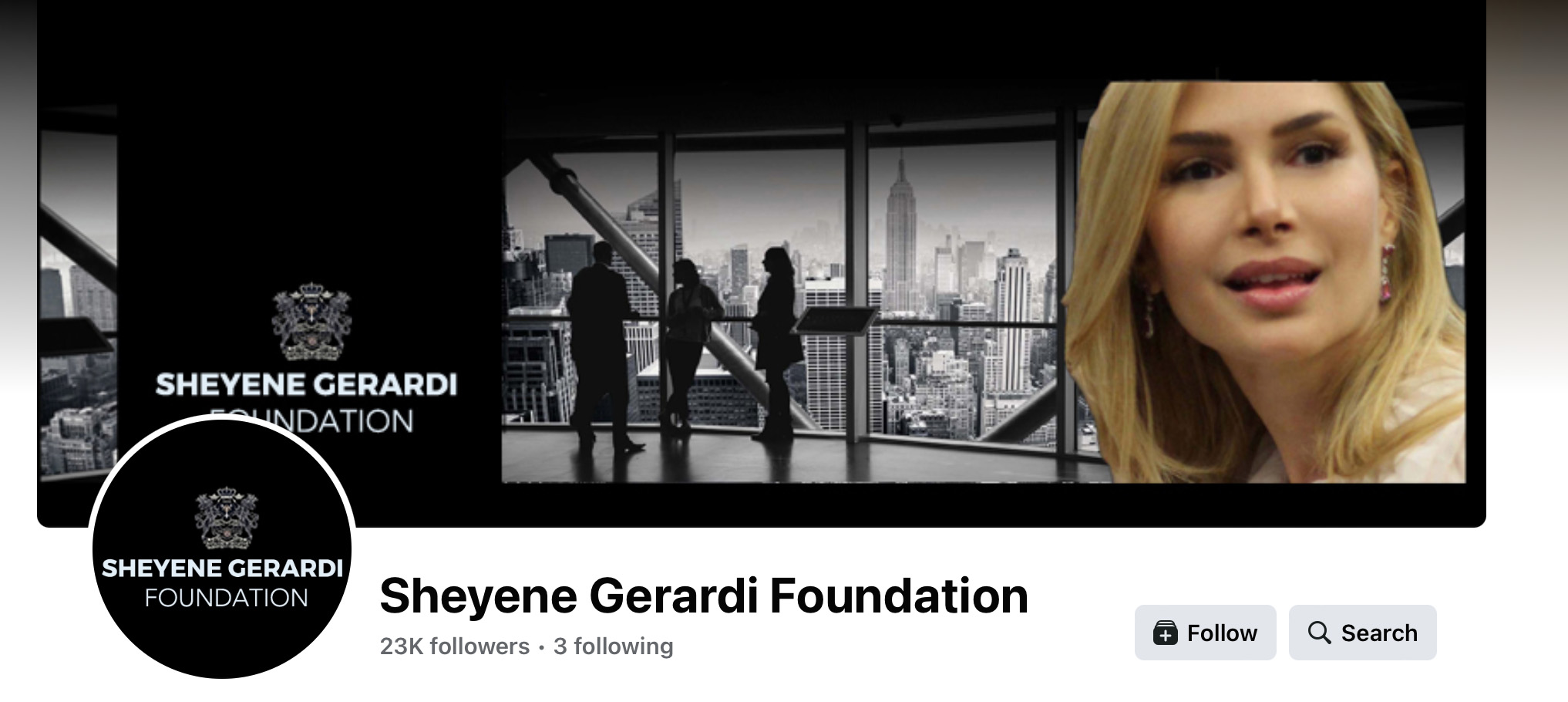 — |
||||||||||||||||||||||||||||
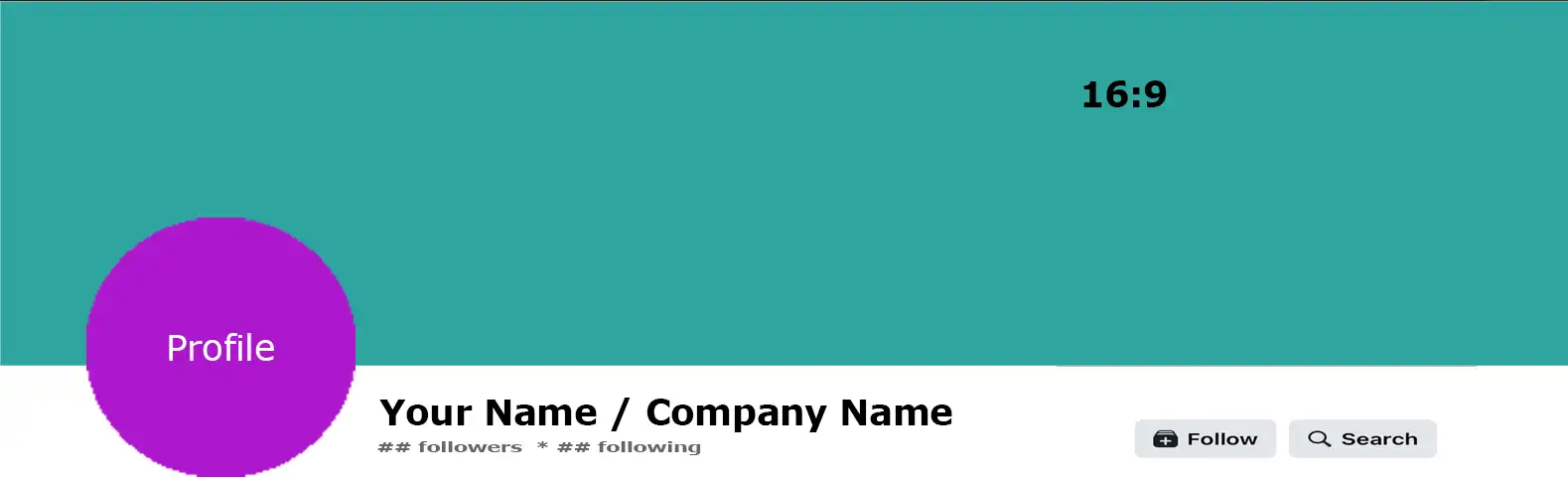 — |
||||||||||||||||||||||||||||
| Canva has a whole page of Facebook cover examples. | ||||||||||||||||||||||||||||
| Facebook Profile Photo | Definition: The circular (or squircle) photo of you. | |||||||||||||||||||||||||||
|
Return to top or post contents |
Facebook crops the profile to appear as a circle in ads and posts, but will remain the same square shape when people visit your Page.
Your profile image is uploaded separately from your cover; Facebook combines them. |
|||||||||||||||||||||||||||
|
||||||||||||||||||||||||||||
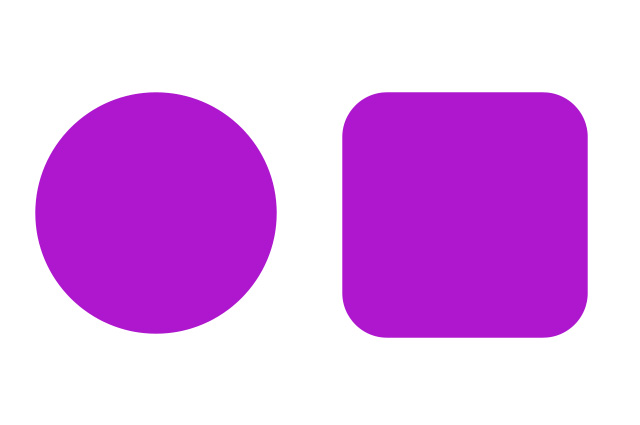 |
||||||||||||||||||||||||||||
| Facebook Biography | You are allowed up to 101 characters for a biography, so make the most of it.
Facebook business pages allow 255 characters. A Business Impressum section allows for up to 2,000 characters. |
|||||||||||||||||||||||||||
| Facebook Post Images | ||||||||||||||||||||||||||||
| Using graphics or video on a post.
Using the correct Facebook image size avoids problems with the images being improperly cropped or appearing pixelated. A shared link is an image that is uploaded or shared on a Facebook page or profile. |
||||||||||||||||||||||||||||
| Facebook Photo Post | Definition: A single image shared post on Facebook features one image displayed prominently in the post, drawing attention to that specific visual content. | |||||||||||||||||||||||||||
|
Return to top or post contents |
Using the correct Facebook image size avoids problems with the images being improperly cropped or appearing pixelated.
No matter what size you upload, Facebook will adjust them to a maximum width around 500 px wide and will scale to a maximum of 1:1. Remember that Facebook allows for a high resolution, so if you upload a larger size, Facebook will re-size it for you, keeping the clearer image. A shared link is an image that is uploaded or shared on a Facebook page or profile. A.k.a. photo post Source: jetdrops |
|||||||||||||||||||||||||||
|
||||||||||||||||||||||||||||
 |
||||||||||||||||||||||||||||
| Link Post | Definition: Not so much an image post, but it is handy for a third party link and cross-media promotion.
It does have a limited reach within Facebook. Source: jetdrops |
|||||||||||||||||||||||||||
|
Return to top or post contents |
 |
|||||||||||||||||||||||||||
| Milestone Post | Definition: More of a celebration post, the image highlights a key moment for you, your book, your store, your restaurant, etc. | |||||||||||||||||||||||||||
|
Return to top or post contents |
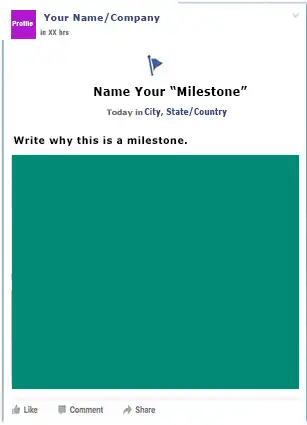 |
|||||||||||||||||||||||||||
| Facebook Multiple Images | Definition: Multiple images in portrait, landscape, or square can be uploaded or shared on a Facebook page or profile. | |||||||||||||||||||||||||||
|
Return to top or post contents |
Depending upon the number of images (and shapes) you upload, Facebook has its own “rules” on how they’ll be displayed: side-by-side, on top of each other, or a combination of the two.
For everything over six images, the layout (based on the first image uploaded) is the same as for six.
And yet, the image information below with sizes that exceed these noted above means those images will be at their best resolution with less pixelation. And will be future-proofed. |
|||||||||||||||||||||||||||
|
||||||||||||||||||||||||||||
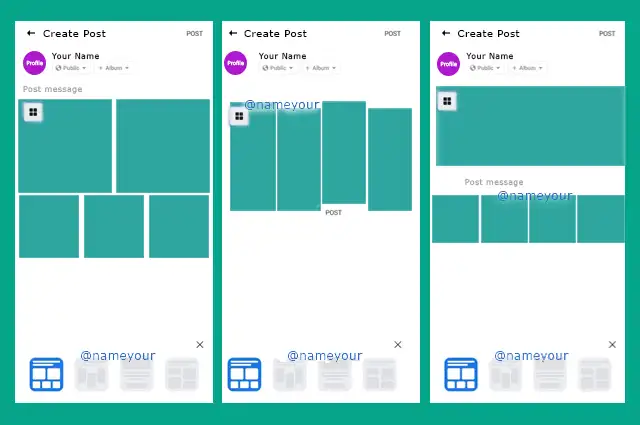 |
||||||||||||||||||||||||||||
| Facebook Photo Album Images | Definition: A collection of photos, videos, or posts from a special time or place, like a birthday party or vacation. | |||||||||||||||||||||||||||
|
Return to top or post contents |
Similar to multiple images except for more specific suggestions:
You can only add to albums you’ve created or a shared album to which you’re a contributor. Albums can also be used to promote your company, book, or products. Live videos can’t be added to an album. NOTE: Up to 1,000 photos can be added to an album. |
|||||||||||||||||||||||||||
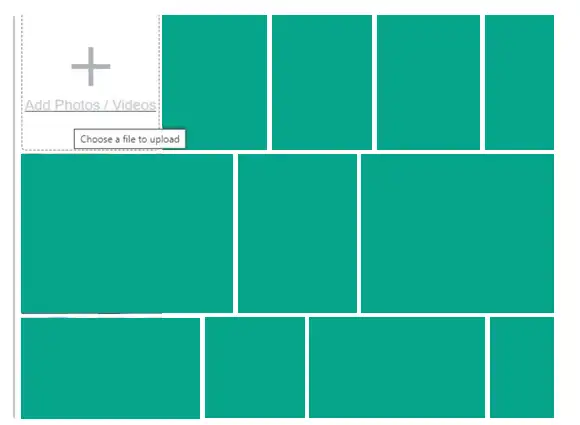 |
||||||||||||||||||||||||||||
| Facebook Photo Album Cover | Definition: The first image displayed in your Facebook Album section. By default Facebook chooses the last photo you uploaded as your photo album cover.
You can choose to change this image and give your album a name. Source: jetdrops |
|||||||||||||||||||||||||||
|
Return to top or post contents |
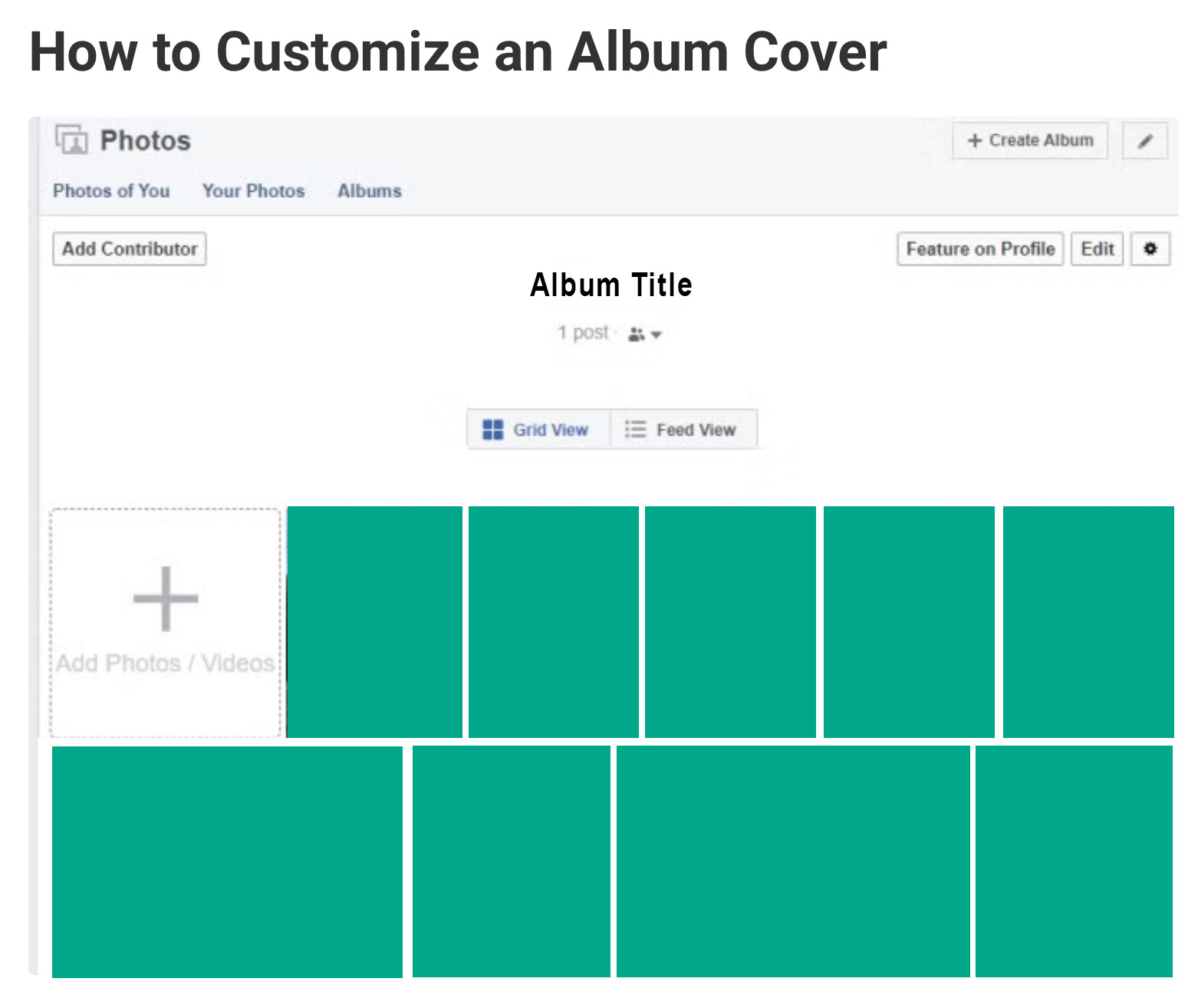 |
|||||||||||||||||||||||||||
| Facebook Video | Video can be personal or promotional. | |||||||||||||||||||||||||||
|
Return to top or post contents |
When shared, it appears in the news feed of your friends or followers, allowing them to view, like, comment, and share the video.
Businesses use shared videos to demonstrate how-to guides, promote their products or services, or provide behind-the-scenes glimpses. Organizations and influencers can leverage shared videos to raise awareness about social causes, share educational content, or just have fun with their audience. Best practices include:
If you share a panoramic photo on Facebook that’s wider than 100 degrees, it may automatically be converted to a 360 photo. Panoramic or 360 photos use specific devices, apps, or software. A.k.a. panorama, shared video Source: Bailey; What Devices |
|||||||||||||||||||||||||||
|
||||||||||||||||||||||||||||
 |
||||||||||||||||||||||||||||
| 360 Video | Definition: Allows you to see the photo from every angle including above, below, behind, and next to you. | |||||||||||||||||||||||||||
|
Return to top or post contents |
Take a panorama on your iOS device or Samsung Galaxy phone or capture a 360-degree photo using a 360 photo app or 360 camera.
If you share a panoramic photo on Facebook that’s wider than 100 degrees, it may automatically be converted to a 360 photo. When taking a 360 photo, the field of view will automatically be set to the middle of the photo. Panoramic or 360 photos use specific devices, apps, or software. There are two types of 360 videos:
The difference between a 360 Video and a 360 Live Video is that 360 Live allows viewers to interact in real time with the broadcaster, who can also respond to comments. Source: Bailey; What Devices |
|||||||||||||||||||||||||||
Source: Upload |
||||||||||||||||||||||||||||
| There’s a fabulous example at 360Labs that plays a peaceful example of a 360-video, As It Is. | ||||||||||||||||||||||||||||
| 180 Video | Definition: Facebook allows for a wide-angle video with a 180-deg view that can be viewed in the News Feed and provides a 3D depth when viewed in VR, immersing the audience in the scenes.
A.k.a. 3D 180, VR180 |
|||||||||||||||||||||||||||
|
Return to top or post contents |
3D-180 videos are easy to shoot, giving creators control over framing and eliminating the challenge of stitching. This will enable you to think about scenes that naturally work best in 180 degrees by allowing you to determine the exact frame you want to capture and share — such as when you’re filming a live event like a football game, concert, recording a cooking show, etc.
The only difference between 180 Video and 180 Live Video is that 180 Live is an interactive broadcast where viewers can watch, comment, and the broadcaster can respond. Source: Bailey; What Devices |
|||||||||||||||||||||||||||
Source: Upload |
||||||||||||||||||||||||||||
| I haven’t been able to contact the creator of Dangerous Landing at St Barths – 3D VR180 Video in MSFS2020 to gain permission to use this, so look for this title on the Flight Simulator page for a great example of a VR180 video. | ||||||||||||||||||||||||||||
| Reels Post | Definition: A short-form video can include music, audio, AR effects, and other options that cannot be turned off. | |||||||||||||||||||||||||||
|
Return to top or post contents |
The default option is to share with a Public audience (anyone), but you can change your audience while creating your reel and you can change it any time.
You can watch reels from creators and make your own reels to share with friends around the world. You can set a default audience for your future reels. Learn more about reels on Facebook. Reels can be created on Instagram and shared on Facebook. But, Instagram-created Reels can’t be commented on in Facebook and are limited to users you follow or those who follow you. |
|||||||||||||||||||||||||||
|
||||||||||||||||||||||||||||
| Story Post | Definition: A photo, video, and/or text post of everyday moments that you can share with your friends and followers that lasts 24 hours.
Old stories you’ve shared can be found in your story archive. |
|||||||||||||||||||||||||||
|
Return to top or post contents |
|
|||||||||||||||||||||||||||
| Facebook Video Cover | Instead of a static image for your Facebook cover, you can use a video IF you have a business site. | |||||||||||||||||||||||||||
| Ensure that the main content of your video is at the center of the cover, as your cover may be cropped to fit different devices.
Your video cover will encompass the same area as a cover photo. Choose the most dramatic and most relevant image from a screenshot from your cover video to use for a thumbnail. |
||||||||||||||||||||||||||||
|
||||||||||||||||||||||||||||
C’mon, get it out of your system, bitch, whine, moan . . . which website issues are your pet peeves? Also, please note that I try to be as accurate as I can, but mistakes happen or I miss something. Email me if you find errors, so I can fix the . . . and we’ll all benefit!
Satisfy your curiosity about other Working Your Website posts in its homepage or more generally explore the index of self-editing posts. You may also want to explore Formatting Tips, Grammar Explanations, Linguistics, Publishing Tips, the Properly Punctuated, Word Confusions, and Writing Ideas and Resources.
Resources for Facebook Social Media Images
Some of these links may be affiliate links, and I will earn a small percentage, if you should buy it. It does not affect the price you pay.
Bailey, Ann and Liubov Zhovtonizhko. “Facebook Photo Size Guide: The Complete List of All Image Dimensions.” OWOX. 10 Oct 2024. Accessed 4 Nov 2024. <https://www.owox.com/blog/articles/all-facebook-photo-sizes/>. Article.
Bull, Hayley. “GIF vs Boomerangs.” iShoot Photobooth. 18 Jan 2019. Accessed 10 Nov 2024. <https://ishootphotobooth.com.au/2019/01/what-are-gifs-and-boomerangs/>. Article.
“Images in Link Shares.” Meta for Developers. Facebook. n.d. Accessed 19 Mar 2024. <https://developers.facebook.com/docs/sharing/webmasters/images/>.
jetdrops. “Facebook Post Types and Their Pros & Cons.” Medium. 6 Sept 2016. Accessed 13 Dec 2024. <https://jetdrops.medium.com/facebook-post-types-pros-cons-2b4dbc63e007>. Article.
Mineo, Ginny. “Facebook Cover Photo Do’s and Don’ts [+Cover Photo Templates].” HubSpot. n.d. Accessed n.d. <https://blog.hubspot.com/marketing/facebook-cover-photo-size-best-practices>.
Nizzoli, Giada. “Using Images in Blog Posts: Complete Guide for Businesses.” Crafty Copy. n.d. Accessed 25 June 2024. <https://craftycopy.co.uk/blog/guide-on-how-to-use-images-in-blog-posts>.
Nyst, Annabelle. “Social Media Image Size Guide For All Platforms in 2024.” Search Engine Journal. 19 Sept 2024. Accessed 10 Nov 2024. <https://www.searchenginejournal.com/social-media-image-sizes/488891/>. Article.
Olafson, Karin and Tony Tran. “Social Media Image Sizes for All Networks [December 2024].” Blog. Hootsuite. 3 Dec 2024. Accessed 6 Dec 2024. <https://blog.hootsuite.com/social-media-image-sizes-guide/>. Article.
“Pages Profile Picture and Cover Photo Dimensions.” Facebook. n.d. Accessed 3 Nov 2024. <https://www.facebook.com/help/125379114252045>. Article.
Roth, Emma. “How to Customize, Delete, and Arrange Photos in Facebook Photo Albums.” Make Use Of. 2 July 2011. Accessed 13 Dec 2024. <https://www.makeuseof.com/tag/customize-delete-arrange-photos-facebook-photo-album/>. Article.
Stanley, Holly. “How To Advertise on Facebook: Complete Beginner’s Guide.” Hootsuite. 29 Sept 2022. Accessed 25 Mar 2024. <https://blog.hootsuite.com/how-to-advertise-on-facebook/>.
“Upload a 360 Video on Facebook.” Facebook. n.d. Accessed 15 Dec 2024. <https://www.facebook.com/help/828417127257368/>. Article.
“What Devices Can I Use to Create 360 Photos on Facebook?” Facebook. n.d. Accessed 4 Nov 2024. <https://www.facebook.com/help/529997907206001?helpref=faq_content>. Article.
Pinterest Photo Credits
Facebook F icon courtesy of Facebook is in the public domain, via Wikimedia Commons.
Revised as of 13 Jan 2025
By: Kathy Davie