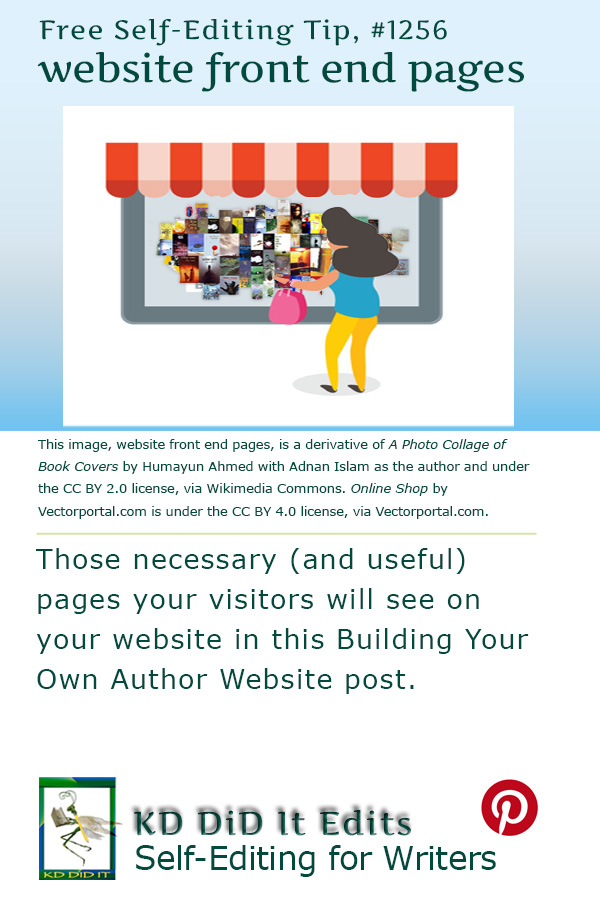I think of the front end of a website as the pages a viewer sees — the usual essentials such as a homepage, the contact page, the about you page, and your content, the individual products or services your website is all about.
Other useful pages on the front end could include a testimonials page, a blog, a portfolio, and/or a FAQs page.
Exploring More . . .
You may want to explore “First Steps with Your Author Website“, “Outline Your Website“, “Pages on the Front End of Your Website” or the word confusion “Copy Right vs Copyright vs Copywrite“.
You may want to also look at more possibilities for fun on the homepage Building Your Author Website“.
Build Your Author Website is . . .
. . . an opportunity to do a bit more with your author’s website or blog and have some fun with it. All while learning something about HTML (hypertext markup language) and CSS (cascading style sheets) — the easy way, lol.
If you found this post on “Pages on the Front End of Your Website” interesting, consider subscribing to KD Did It, if you’d like to track this post for future updates.
| Basic (and Necessary) Pages on Your Website | |||
| Part of Web Building: Site Architecture | |||
| Definition: The essential website pages your viewer will see.
* These are useful pages, but not necessary. |
|||
| Necessary Pages | |||
| Definition: The minimum pages your website should have.
Some experts say you can get by with one page, but seriously, it’s recommended you have at least five pages. |
|||
|
Return to top or post contents |
|||
| Homepage | Definition: The first page users see when they visit your website. | ||
|
Return to top or post contents |
It needs to be an attractive homepage and ideally includes:
|
||
Assorted posts explore different author websites:
|
|||
| Contact Page | Definition: This is intended to help visitors communicate with you, either directly or via links to your presence elsewhere, such as social media platforms or support forums. | ||
|
Return to top or post contents |
The Contact Us page should include the following:
|
||
| Assorted posts explore different Contact Us pages, including: | |||
| About You | Definition: Consider it a biography in which you explain who you are, why you write, and what you’re offering. | ||
|
Return to top or post contents |
Write your bio in the third person — unless your on-brand approach is to speak directly to your audience. Um, you may want to get a friend to write it for you.
Dave Chesson’s post “How to Write an Author Bio [With Examples and Templates]” makes some compelling reasons why you should not skip writing a biography. That you can sell more books if your “bio establishes you as the kind of writer whom your target market ought to read. It’s where you forge a connection with potential readers and get them to trust you. Readers should want to know what you have to say based on your author bio”. Include your history and achievements, a photo of you (that reflects your writing). If you have a team helping you, consider including a bio and photo for each of them. Consider creating a link to a press kit (an upcoming post) — where you control the information and know the information will be right! |
||
Assorted posts explore different About You pages, including:
|
|||
| Testimonials | Definition: A social proof that you have value. | ||
|
Return to top or post contents |
While this isn’t really a “necessary” page, it is recommended that you have a minimum of three testimonials on the page.
Testimonials, and their cousins, reviews, are quick ways to provide social proof that others approve of your work, your products, or your business. People are hard-coded to look for testimonials and reviews these days. They want to know if others have had a good experience with you, so they can feel more confident about working with you or buying from you. The Testimonials page should include the following:
Cox at HubSpot notes that there are 10 types of testimonials:
Source: Cavalier, Crestodina, Cox |
||
Explore the following different examples of testimonials, including:
|
|||
| Content | |||
| You will want one of these pages — Product, Services, a blog, a Portfolio,and/or a FAQs page, but you don’t have to have them all. | |||
| Product Page | Definition: Provides a short, descriptive summary of the product(s) you’re offering. | ||
|
Return to top or post contents |
If you have multiple products, you’ll want a Products homepage, a.k.a. storefront page or landing page (an upcoming post), with a short, descriptive summary of the types of books, products, or services (or the highest-level product or service) you are offering with links to pages.
Then create a page, inclusive or individual, for each product for more details. Any deals or current sales, pushing products you want to showcase. Testimonials from users who love your product or service. |
||
Assorted posts explore different product pages, including:
|
|||
| Services | Definition: Viewers want to know what you offer so write a short, descriptive summary of the service(s) you’re offering on a Services homepage. | ||
|
Return to top or post contents |
Link to individual pages that go into more detail about the services.
As a writer, for example, you can author blog posts, case studies, or social media posts that promote a business’ products or services. Perhaps you offer development, editing, or proofreading services to writers. If you have in-depth knowledge of another language, you can offer translation services. Source: Weiler |
||
Assorted posts explore different Service pages, including:
The CopywritingCrew has a great page that lays out the anatomy of a service page and what you want to accomplish with it. Source: Kardos-Latif |
|||
| Blog Page | Definition: Blogs are essentially groupings of articles or posts on a variety of topics that are all related to your business and listed sequentially, in descending order. | ||
|
Return to top or post contents |
Your blog page can act as your homepage unless your blog is only part of your site, in which case it will have its own homepage.
This could be a place to post free short stories, although you might prefer to place them as a subcategory page in your Product page. Many authors these days have blogs, allowing them to include more in-depth information to their readers about your offerings or industry. This makes readers feel cared about and helps them understand their writing better. Blogs can also be leveraged for guest posts, and inviting other writers to post can expose you and your work to their audiences. Do post consistently. And on that note, you do not have to have a blog. Consider if you can keep up with it consistently. It doesn’t have to be a daily thing. It could be once or twice a month. |
||
Various blogs include:
|
|||
| Portfolio Page | Definition: Ideal for freelancers to showcase what they’ve created showcasing the best of something — your books, your projects, your skills, etc. | ||
|
Return to top or post contents |
Think of it as a visual résumé.
The Portfolio or Gallery page should include the following:
A.k.a. projects page Source: Cavalier |
||
Assorted posts explore different Portfolio pages, including:
|
|||
| FAQs Page | Definition: FAQs stands for Frequently Asked Questions answering questions about how something works and customer service queries. | ||
|
Return to top or post contents |
Answering these questions can be a driving force in generating traffic and helping attract people who may not have found your site otherwise.
In reality, FAQ pages may not actually list questions that customers ever ask, but the site owner believes customers should have access to that information nevertheless. The best strategy is to combine these two approaches. The FAQ page should include the following:
As much as possible, include links to other web pages and/or posts on your site. A subcategory of FAQs is a knowledge base page that usually offers up guides, resources, and/or video tutorials, a more in-depth type of FAQs page. Source: Cavalier |
||
FAQs pages are particularly useful for people offering services, so you may want to explore:
|
|||
| Resources | Definition: This is not necessarily an independent page and may consist of links to other webpages that relate to what you’re offering or writing about, that give additional information. | ||
| This helps establish your credibility.
(This post is full of links to other resources.) |
|||
C’mon, get it out of your system, bitch, whine, moan . . . which website issues are your pet peeves? Also, please note that I try to be as accurate as I can, but mistakes happen or I miss something. Email me if you find errors, so I can fix the . . . and we’ll all benefit!
Satisfy your curiosity about other Working Your Website posts in its homepage or more generally explore the index of self-editing posts. You may also want to explore Formatting Tips, Grammar Explanations, Linguistics, Publishing Tips, the Properly Punctuated, Word Confusions, and Writing Ideas and Resources.
Resources for Pages on the Front End of Your Website
Some of these links may be affiliate links, and I will earn a small percentage, if you should buy it. It does not affect the price you pay.
“15 Great Website Homepage Design Examples.” Oxford Digital. n.d. Accessed 19 Jan 2024. <https://oxforddigital.co.uk/15-great-website-homepage-design-examples/>.
“AWS.” Amazon. n.d. Accessed 31 Jan 2024. <https://aws.amazon.com/free/webapps/>.
Calilhanna, Andre. “How to Make an Author Website in 8 Steps.” BookBaby.com. 13 Oct 2023. Accessed 16 Jan 2024. <https://blog.bookbaby.com/how-to-promote-your-book/online-book-marketing/how-to-make-an-author-website?>.
Cavalier, Donna. “18 Web Pages That Your Website Should Include.” Website Building. 16 Dec 2022. Accessed 16 Jan 2024. <https://wordpress.com/go/website-building/web-site-pages/>.
Cox, Lindsay Kolowich. “12 Critical Elements Every Website Homepage Must Have [Infographic].” Hubspot. Last updated 1 Apr 2022. Accessed 16 Jan 2024. <https://blog.hubspot.com/blog/tabid/6307/bid/31097/12-critical-elements-every-homepage-must-have-infographic.aspx>.
“Getting Started on WordPress.com.” WordPress.com. n.d. Accessed 31 Jan 2024. <https://wordpress.com/support/getting-started-with-wordpress-com/>.
Kardos-Latif, Dorka. “25 Freelance Writer Website Examples to Help Create Yours & Get Clients.” Copyfolio. Last updated 10 Jan 2024. Accessed 22 Jan 2024. <https://blog.copyfol.io/freelance-writer-website>.
Hayes, Luke. “How to Build a WordPress Website.” Elementor. 30 July 2023. Accessed 16 Jan 2024. <https://elementor.com/blog/how-to-build-a-wordpress-website/>.
Sterry, David Henry and Arielle Eckstut. The Book Doctors. n.d. Accessed 31 Jan 2024. <https://thebookdoctors.com>.
Weiler, John. “How Many Pages? What Pages? Here’s What to Include in Your Website” LinkedIn. 10 Jan 2017. Accessed 16 Jan 2024. <https://www.linkedin.com/pulse/how-many-pages-what-heres-include-your-website-john-weiler/>.
Weiner, Amanda. “Website Elements.” WIXBlog. 21 Nov 2023. Accessed 16 Jan 2024. <https://www.wix.com/blog/parts-of-a-website>.
Pinterest Photo Credits
A Photo Collage of Book Covers by Humayun Ahmed with Adnan Islam as the author and under the CC BY 2.0 license, via Wikimedia Commons. Online Shop by Vectorportal.com under the CC BY 4.0 license, via Vectorportal.com.