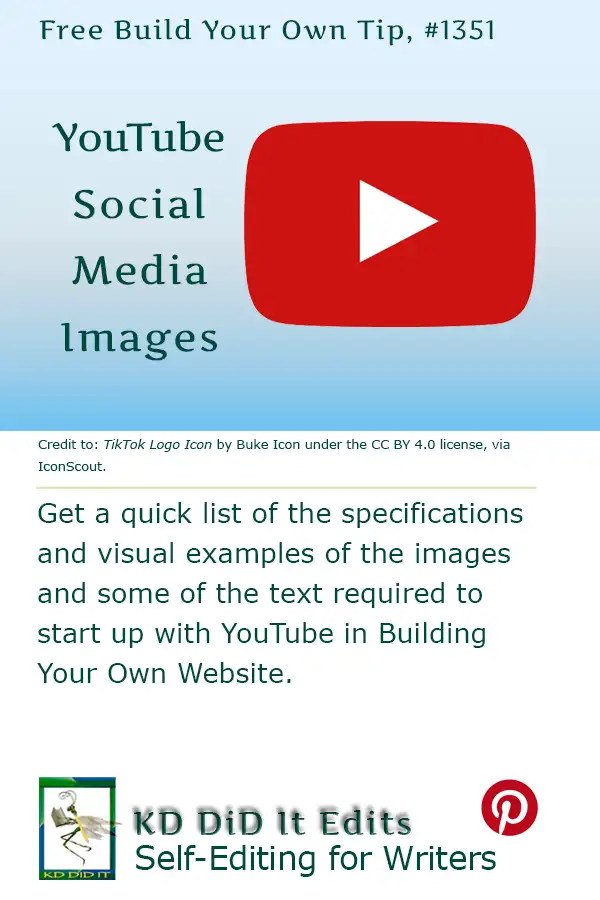NOTE: This post, “Social Media Images for YouTube”, introduces YouTube’s requirements for images needed in setting up your account and the images and videos you plan to use in posts on this site.
This post’s intention is to provide this information about fields and provide image examples of what the various video types look like to help you in preparing the images, video, and text you’ll need.
Be sure to maintain consistency (and your branding) by using the same colors, banner, headshot, and fonts from other social media sites to make you/your business recognizable.
To repeat, you ideally start with an image as large as you can make it, usually 1,080 px wide by χχ px high.
YouTube will adjust your image to suit their guidelines, so be sure to pre-adjust your image to the correct dimensions to ensure your composition isn’t compromised by automatic cropping, stretching, or compressing.
This will ensure clarity. Keep this file as your original. Make duplicates of it for every different size you’ll need. I like to label my images with its purpose and the social media name, e.g., profYT or YTProf meaning profile picture for YouTube or coverYT meaning cover photo for YouTube.
Develop your own preference and then be consistent to reduce confusion!
NOTE: Any post content on YouTube must comply with their Community Guidelines, Copyright, Monetization Policies, and Creator Policies.
NOTE: Certain features require you to be in the YouTube Partner Program.
Return to top
| Quick Navigation | ||
|---|---|---|
| Social Media Posts |
In this post | Found in “Intro to Social Media” |
| Intro Snapchat TikTok X |
YouTube Resources for Social Media Images |
Online Imaging Options Imaging Definitions |
Exploring More . . .
You may want to also look at more possibilities in “Images on Your Website” and “Understanding Licensing” or have some fun on the homepage Building Your Author Website.
For more on websites, check out: “First Steps for a Website“, “Outline Your Website“, “Anatomy of a Web Page“, “Pages on the Front End of Your Website“, “Pages Behind the Scenes of Your Website“, “More Specific Disclosures for Your Website“, and “Navigation For Your Website“.
Build Your Author Website is . . .
. . . an opportunity to do a bit more with your author’s website or blog and have some fun with it as well as getting a look at building it from the ground up with a comprehensive listing of the pages you’ll need . . . all while learning something about HTML (hypertext markup language) and CSS (cascading style sheets) — the easy way, lol.
If you found this post on “Social Media Images for YouTube” interesting, consider subscribing to KD Did It, if you’d like to track this post for future updates.
| YouTube Social Media Images | ||||||||||||||||||||||||||||||||||||||||||||||||||||||||||||||||||||||||||||||||||||
| Part of Web Building: Behind the Scenes | ||||||||||||||||||||||||||||||||||||||||||||||||||||||||||||||||||||||||||||||||||||
| Definition: Any image or video you use on your social media site, including banners.
A free, online video-sharing platform with over 2 billion monthly users that allows viewers to:
YouTube uses Real-Time Messaging Protocol (RTMP), a widely-used protocol for video streaming. NOTE: The word creative is tossed about:
NOTE: Teal blocks represent your images. NOTE: It is NOT standard, but this post uses a comma to separate specs with more than three numbers, e.g., 1080 is 1,080. The purpose is to aid tired eyes in registering the number. |
||||||||||||||||||||||||||||||||||||||||||||||||||||||||||||||||||||||||||||||||||||
|
Return to top or post contents |
||||||||||||||||||||||||||||||||||||||||||||||||||||||||||||||||||||||||||||||||||||
| YouTube Account Set-up | ||||||||||||||||||||||||||||||||||||||||||||||||||||||||||||||||||||||||||||||||||||
You first need a Google Account, and then you can set up any of three types of accounts:
When setting up an account on YouTube, you’ll need: |
||||||||||||||||||||||||||||||||||||||||||||||||||||||||||||||||||||||||||||||||||||
|
Return to top or post contents |
||||||||||||||||||||||||||||||||||||||||||||||||||||||||||||||||||||||||||||||||||||
| YouTube Channel Profile Page | Definition: Includes all the information needed to set up your YouTube account, including: | |||||||||||||||||||||||||||||||||||||||||||||||||||||||||||||||||||||||||||||||||||
|
Return to top or post contents |
Your Profile Page should reflect your brand or identity. Up to 14 links can be included on your Profile Page / Channel Home tab with your first link prominently displayed in the profile section near the subscribe button. Your remaining links will show when your audience clicks to see more links. NOTE: Anyone on YouTube can see your profile page and its content unless you specifically set privacy settings to make it private. To make changes to your Profile Page, visit YouTube Studio. |
|||||||||||||||||||||||||||||||||||||||||||||||||||||||||||||||||||||||||||||||||||
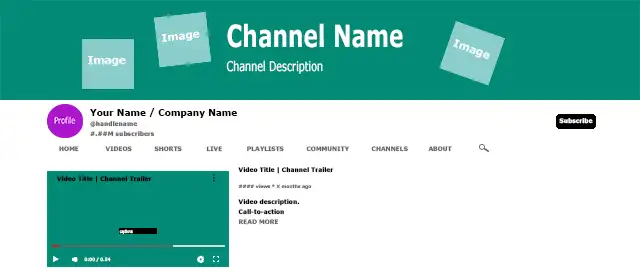 |
||||||||||||||||||||||||||||||||||||||||||||||||||||||||||||||||||||||||||||||||||||
| YouTube Channel Banner | Definition: A broad band across the top of your Profile Page that should show what your channel is about. | |||||||||||||||||||||||||||||||||||||||||||||||||||||||||||||||||||||||||||||||||||
|
Return to top or post contents |
The cover image should clearly reflect your brand colors, logo, and overall aesthetic, instantly making your profile recognizable.
“If you maintain a regular upload schedule, let your fans know when to come back for new videos by adding your schedule to your banner image. “Your banner image and profile picture can change with you. Change the visuals on your channel when you feel your values or the message you want to communicate has changed.” A.k.a. cover, header Source: Channel |
|||||||||||||||||||||||||||||||||||||||||||||||||||||||||||||||||||||||||||||||||||
|
||||||||||||||||||||||||||||||||||||||||||||||||||||||||||||||||||||||||||||||||||||
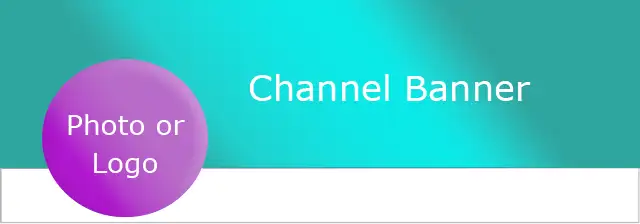 |
||||||||||||||||||||||||||||||||||||||||||||||||||||||||||||||||||||||||||||||||||||
| YouTube Companion Banner | Definition: Different from a banner, it’s a smaller image that appears alongside a video ad (via Google Ads), essentially acting as additional visual marketing for the ad itself. | |||||||||||||||||||||||||||||||||||||||||||||||||||||||||||||||||||||||||||||||||||
| YouTube Channel Name | Definition: The official name of your YouTube channel, and as your channel identity, it appears on the channel page, in videos, and in search results. It’s an important part of a channel’s branding and discoverability. | |||||||||||||||||||||||||||||||||||||||||||||||||||||||||||||||||||||||||||||||||||
|
Return to top or post contents |
Some tips for choosing a YouTube channel name:
Unlike a handle, a channel name can be shared by multiple channels. Keep YouTube’s Community Guidelines in mind when choosing a name. You can only create a new URL for your channel by changing your handle. To make changes to your channel name, visit YouTube Studio — you’ll need to re-verify your channel with YouTube. For help in choosing a Channel Name, consider using a YouTube name generator, such as Hootsuite‘s to help you come up with ideas. |
|||||||||||||||||||||||||||||||||||||||||||||||||||||||||||||||||||||||||||||||||||
|
||||||||||||||||||||||||||||||||||||||||||||||||||||||||||||||||||||||||||||||||||||
| YouTube Channel Description | Definition: A short section of text that provides additional information about the purpose/content of your YouTube videos and how they can help the viewer. | |||||||||||||||||||||||||||||||||||||||||||||||||||||||||||||||||||||||||||||||||||
|
Return to top or post contents |
Focus on your main themes and unique value proposition.
Ideally, create a template for basic channel information you can use in all your video descriptions. This can also include links to related videos, social media or website links, timestamps, and more. Hootsuite has an online AI description generator to help write your channel description. |
|||||||||||||||||||||||||||||||||||||||||||||||||||||||||||||||||||||||||||||||||||
|
||||||||||||||||||||||||||||||||||||||||||||||||||||||||||||||||||||||||||||||||||||
| YouTube Profile Picture | Definition: This is your signature image or logo that represents your channel. | |||||||||||||||||||||||||||||||||||||||||||||||||||||||||||||||||||||||||||||||||||
|
Return to top or post contents |
It appears in many places — on your channel page, when you comment, and on the bottom right of videos in most playback modes.
It’s best to upload a square or round image. If you do use a round image, save it as a PNG to preserve the transparency. Ensure your image is centered so nothing is cropped out — remember the safe zone. See Sample Profile Page for a color-blocked example. |
|||||||||||||||||||||||||||||||||||||||||||||||||||||||||||||||||||||||||||||||||||
|
||||||||||||||||||||||||||||||||||||||||||||||||||||||||||||||||||||||||||||||||||||
| YouTube User ID | Definition: Uses a series of letters, numbers, and/or dashes to create a unique identification of the user (you) to the computer.
It is used to refer to the channel in certain apps and services. A.k.a. login ID, userid, username |
|||||||||||||||||||||||||||||||||||||||||||||||||||||||||||||||||||||||||||||||||||
|
Return to top or post contents |
An example User ID: UZHFZ9jIKrLroW8LcyJEQQ | |||||||||||||||||||||||||||||||||||||||||||||||||||||||||||||||||||||||||||||||||||
| YouTube Channel ID | Definition: A unique identification of your channel, YouTube creates by adding “UC” to the front of your user id.
A.k.a. login ID, userid, username |
|||||||||||||||||||||||||||||||||||||||||||||||||||||||||||||||||||||||||||||||||||
|
Return to top or post contents |
Based on the User ID creates this example Channel ID: UCUZHFZ9jIKrLroW8LcyJEQQ | |||||||||||||||||||||||||||||||||||||||||||||||||||||||||||||||||||||||||||||||||||
| YouTube Handle | Definition: A unique and short channel identifier you can create that automatically becomes the YouTube URL for your channel and will identify you in channel pages, Shorts, and other YouTube areas. | |||||||||||||||||||||||||||||||||||||||||||||||||||||||||||||||||||||||||||||||||||
|
Return to top or post contents |
It represents your public identity on YouTube, is distinct from the channel name, and can be used to promote your channel.
It also helps distinguish your channel name from the same YouTube channel name someone else is using. NOTE: Handles are not case-sensitive. Each channel can only have one handle. As the channel owner, your handle URL is created when you choose (or change) your handle name. To create a new handle for your channel, you must change your handle through YouTube Studio. |
|||||||||||||||||||||||||||||||||||||||||||||||||||||||||||||||||||||||||||||||||||
|
||||||||||||||||||||||||||||||||||||||||||||||||||||||||||||||||||||||||||||||||||||
| YouTube Biography | You are allowed up to 1,500 characters for a biography, so make the most of it. After about 150 characters, YouTube will clip the bio and put the rest behind a More link.
|
|||||||||||||||||||||||||||||||||||||||||||||||||||||||||||||||||||||||||||||||||||
| Video | Definition: A multimedia file that users can upload, view, and share on the YouTube platform. | |||||||||||||||||||||||||||||||||||||||||||||||||||||||||||||||||||||||||||||||||||
|
Return to top or post contents |
Include keywords from your video title and include those words in your description AND add them as tags — with each video uploaded.
Include custom elements to help the video appear in search results and suggested videos. NOTE: If uploading an HDR video, use HDR metadata in the codec or container. YouTube will convert your HDR to SDR, but it needs that metadata for the best conversion and to be played back properly on YouTube.
Source: Upload |
|||||||||||||||||||||||||||||||||||||||||||||||||||||||||||||||||||||||||||||||||||
|
||||||||||||||||||||||||||||||||||||||||||||||||||||||||||||||||||||||||||||||||||||
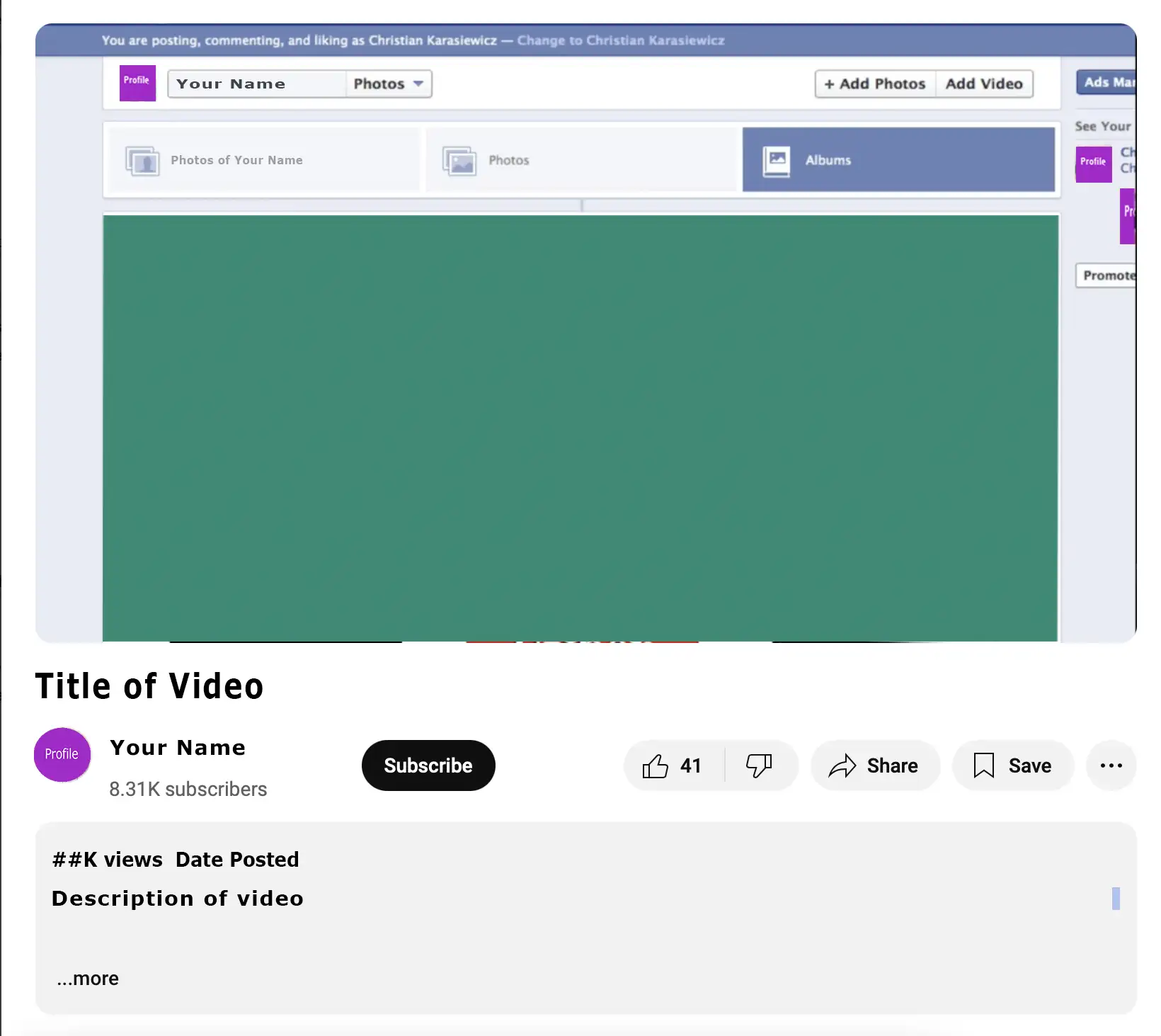 |
||||||||||||||||||||||||||||||||||||||||||||||||||||||||||||||||||||||||||||||||||||
| YouTube Short Video | Definition: A vertical video uploaded on or after 15 October 2024 with a square or vertical aspect ratio, using a smartphone and the Shorts camera built right in the YouTube app. | |||||||||||||||||||||||||||||||||||||||||||||||||||||||||||||||||||||||||||||||||||
|
Return to top or post contents |
The Shorts camera is not yet available for iPad.
Shorts can be uploaded at YouTube Studio on desktop or mobile apps. The music and sounds found in the YouTube Audio Library are free of charge to use, but only for personal, non-commercial use, unless you have the appropriate licenses. WARNING: When an uploaded Short matches another video (or segment of a video) in YouTube, a Content ID claim is automatically slapped on the Short. (Yes, there are also manual claims.) This “claim” blocks your Short globally.
There are two options to deal with such a “claim”:
Once the claim is resolved, your Short will be viewable and eligible for monetization. Note that Content ID claims can be geography-specific with a video with a Content ID claim being monetized in one country/region and blocked or tracked in a different country/region. Source: Create |
|||||||||||||||||||||||||||||||||||||||||||||||||||||||||||||||||||||||||||||||||||
|
||||||||||||||||||||||||||||||||||||||||||||||||||||||||||||||||||||||||||||||||||||
| YouTube Flash Video | Definition: No longer used. | |||||||||||||||||||||||||||||||||||||||||||||||||||||||||||||||||||||||||||||||||||
| YouTube Live Stream | ||||||||||||||||||||||||||||||||||||||||||||||||||||||||||||||||||||||||||||||||||||
| Definition: A free feature (to verified YouTube channels in good standing) that allows you to reach your community in real time, using a webcam (not your desktop), mobile, and/or encoder streaming.
Creators can interact with viewers in real time, and viewers can send messages, reactions, and more via the chat window. Using live streaming ingestion, YouTube streams an event or video game, teaching a class, engaging in live Q&A, or hosting a workshop. Live videos are eligible for monetization, so eligible creators can earn money by streaming on YouTube. YouTube Live uses Real-Time Messaging Protocol (RTMP), a widely-used protocol for video streaming. There is no time limit for a YouTube Live stream, BUT YouTube only archives the stream for 12 hours. NOTE: Really only good for instruction, Google Meet and Zoom would be a better alternative for face-to-face meetings. |
||||||||||||||||||||||||||||||||||||||||||||||||||||||||||||||||||||||||||||||||||||
| 180° Live Stream | Definition: YouTube supports uploading and playback of 180° spherical videos on Google Cardboard; on computers in Chrome, Firefox, MS Edge, and Opera browsers; on the YouTube mobile app; and/or, the YouTube VR app available on most VR headsets, for viewers to watch an immersive virtual reality experience.
Source: Watch |
|||||||||||||||||||||||||||||||||||||||||||||||||||||||||||||||||||||||||||||||||||
| 360° Live Stream | Definition: YouTube supports uploading and playback of 360° spherical videos on Google Cardboard; on computers in Chrome, Firefox, MS Edge, and Opera browsers; on the YouTube mobile app; and/or, the YouTube VR app available on most VR headsets, for viewers to watch an immersive virtual reality experience.
Source: Watch |
|||||||||||||||||||||||||||||||||||||||||||||||||||||||||||||||||||||||||||||||||||
|
Return to top or post contents |
Use YouTube Studio to change the settings for your stream: Click Create > Go live.
Google recommends testing your 360-degree stream before starting a public live stream, so you can try different set ups.
If your camera offers direct integration with YouTube Live, follow the directions from your camera manufacturer. Explore the experience of a 360° virtual reality video on Virtual Reality. NOTE: YouTube only supports equirectangular projection, a.k.a. spherical format, for 360 videos at this time. A.k.a. Video 360 Source: Encoder |
|||||||||||||||||||||||||||||||||||||||||||||||||||||||||||||||||||||||||||||||||||
Source: Use |
||||||||||||||||||||||||||||||||||||||||||||||||||||||||||||||||||||||||||||||||||||
| Virtual Reality (VR) | Definition: An immersive experience and you must have a headset to experience VR on any of the following devices: Oculus Quest 1, Oculus Quest 2, Oculus Quest Pro, Oculus Quest 3, and PICO 4.
To create a VR video, use a 360-degree camera to capture footage of the environment or event — and this is a much more complex process than the usual videos on YouTube. You can use Spatial Audio in VR. |
|||||||||||||||||||||||||||||||||||||||||||||||||||||||||||||||||||||||||||||||||||
| YouTube Video Trailer | Definition: Offers a preview of your channel so viewers can learn more and subscribe. | |||||||||||||||||||||||||||||||||||||||||||||||||||||||||||||||||||||||||||||||||||
|
Return to top or post contents |
When enabled, this trailer is automatically displayed at the top of a YouTube Channel Page for non-subscribed visitors.
By default, ads won’t show on your channel trailer, unless your video contains third-party claimed content with the necessary rights or permissions to include such content. |
|||||||||||||||||||||||||||||||||||||||||||||||||||||||||||||||||||||||||||||||||||
|
||||||||||||||||||||||||||||||||||||||||||||||||||||||||||||||||||||||||||||||||||||
| YouTube Create: Elements | Definition: An app, YouTube Create, that has editing tools that allow you to enhance your videos with:
WARNING: YouTube Create is available on Android phones that have at least 4G RAM. It claims that it will be available to iOS in 2024, but it’s running late. Also, you must be located in a country/region where YouTube Create is available — check for availability. A.k.a. assets Source: HD |
|||||||||||||||||||||||||||||||||||||||||||||||||||||||||||||||||||||||||||||||||||
| Video Information | Definition: Usually textual information about a particular video. | |||||||||||||||||||||||||||||||||||||||||||||||||||||||||||||||||||||||||||||||||||
| YouTube Video Title | Definition: The name of a particular video.
Consider adding a geographical location to your title if you only do business in one state or region. |
|||||||||||||||||||||||||||||||||||||||||||||||||||||||||||||||||||||||||||||||||||
|
Return to top or post contents |
|
|||||||||||||||||||||||||||||||||||||||||||||||||||||||||||||||||||||||||||||||||||
| YouTube Video URL | Definition: The unique address for each of your videos.
After uploading your video to your YouTube account: |
|||||||||||||||||||||||||||||||||||||||||||||||||||||||||||||||||||||||||||||||||||
| YouTube Video Thumbnail | Definition: A quick snapshot image of your video. You can create your own or choose one of the options automatically generated by YouTube. | |||||||||||||||||||||||||||||||||||||||||||||||||||||||||||||||||||||||||||||||||||
|
Return to top or post contents |
The only limit on custom thumbnails is the number you can upload each day. If you get a “limit reached” message, try again in 24 hours.
Shorts must use a frame from the Short as a thumbnail, which can’t be changed once the video is uploaded. Thumbnail limits may vary by country/region, channel history, copyright strike, or Community Guidelines Strikes. |
|||||||||||||||||||||||||||||||||||||||||||||||||||||||||||||||||||||||||||||||||||
|
||||||||||||||||||||||||||||||||||||||||||||||||||||||||||||||||||||||||||||||||||||
| YouTube Video Description | Definition: A short section of text that provides additional information about the content of a particular YouTube video and how it can help the viewer. | |||||||||||||||||||||||||||||||||||||||||||||||||||||||||||||||||||||||||||||||||||
|
Return to top or post contents |
Within the first few lines of your description about your video YouTube will truncate it and add the More link.
The first few lines of your description should describe what the viewer can expect about the video content. Expand into why you are showing this content — include keywords from your title. Follow this with a call-to-action (CTA) such as “let us know what you would choose in the comments” or “be sure to subscribe for more from our channel”. At the end of your description, add information about your business including a link to your website and other relevant links (related videos, social media or website links, timestamps, etc.) you would like to include. NOTE: Add high-quality, relevant links that provide value to your viewers — avoid adding too many links as it can appear spammy. And only a certain number of links will be displayed visibly in the description before viewers need to expand to see more. Add tags through YouTube Studio > For already uploaded videos, select You can format your text with bold, italicize, or You can also add interactive features that could help increase views, highlight collaborations, and grow your subscriber base. Hootsuite has an online AI description generator to help write your video description. |
|||||||||||||||||||||||||||||||||||||||||||||||||||||||||||||||||||||||||||||||||||
|
||||||||||||||||||||||||||||||||||||||||||||||||||||||||||||||||||||||||||||||||||||
 |
||||||||||||||||||||||||||||||||||||||||||||||||||||||||||||||||||||||||||||||||||||
| YouTube Video Watermark | A small semi-transparent logo or image added to videos that identifies the maker. | |||||||||||||||||||||||||||||||||||||||||||||||||||||||||||||||||||||||||||||||||||
|
Return to top or post contents |
The watermark is a clickable interactive element that allows a viewer to directly subscribe to your channel when using YouTube on a computer.
Displays in landscape view and is clickable on a desktop but not a mobile. If you upload a YouTube watermark through the YouTube platform, then the platform will automatically place the watermark in the bottom right corner of your YouTube videos. NOTE: Channel watermarks do not show on custom YouTube chromeless players or Adobe Flash and are suppressed during an End Screen. NOTE: Any videos made for kids won’t show the watermark. A.k.a. channel watermark, video watermark, watermark Source: K |
|||||||||||||||||||||||||||||||||||||||||||||||||||||||||||||||||||||||||||||||||||
|
||||||||||||||||||||||||||||||||||||||||||||||||||||||||||||||||||||||||||||||||||||
| YouTube Info Card | Definition: An interactive element on a public YouTube video that allows viewers to link to a:
Up to five cards can be added to one video. To add, visit YouTube Studio > NOTE: Cards aren’t available on videos set as made for kids and they are suppressed in an End Screen. A.k.a. teaser card Source: Add Info, YouTube Channel |
|||||||||||||||||||||||||||||||||||||||||||||||||||||||||||||||||||||||||||||||||||
| YouTube End Screen | Definition: A type of Call-to-Action added to the last 5–20 seconds of a video used to promote other videos, playlists, your website, add a button to subscribe, etc. | |||||||||||||||||||||||||||||||||||||||||||||||||||||||||||||||||||||||||||||||||||
|
Return to top or post contents |
It usually appears in the last 5–20 seconds of a video — your video has to be at least 25 seconds long to have an end screen.
To add an End Screen: Sign in to YouTube Studio > Up to four elements can be added in your end screen for videos with standard 16:9 aspect ratio. Other aspect ratios may have a lower limit. Those elements include:
NOTE: While End Screens can be seen on iPad mobile web, they cannot be seen on:
WARNING: As YouTube improves End Screens — based on performance, viewer behavior, device, and context, your End Screen may not always show or may show differently than designed. A.k.a. End Card Source: Add |
|||||||||||||||||||||||||||||||||||||||||||||||||||||||||||||||||||||||||||||||||||
| Explore a slew of End Screen examples by typing “end screen example for YouTube” and selecting “Images” | ||||||||||||||||||||||||||||||||||||||||||||||||||||||||||||||||||||||||||||||||||||
| YouTube Audio | Definition: Music or voiceovers. | |||||||||||||||||||||||||||||||||||||||||||||||||||||||||||||||||||||||||||||||||||
|
Return to top or post contents |
Add music to regular and monetized videos via YouTube’s Audio Library of licensed songs or a To add audio tracks, visit YouTube Studio > To add additional audio tracks, select
You can use video editing software to convert your audio file to a video. |
|||||||||||||||||||||||||||||||||||||||||||||||||||||||||||||||||||||||||||||||||||
Source: Audio |
||||||||||||||||||||||||||||||||||||||||||||||||||||||||||||||||||||||||||||||||||||
| YouTube Transcript | Definition: The print version of the voiceover as captions or subtitles in your video.
This is handy for deaf, hard-of-hearing viewers, or those who speak a language other than the default. Transcript text:
To add this, go to YouTube Studio > From there you can:
NOTE: Transcripts are not recommended for videos that are over an hour long or have poor audio quality. You can always add captions or subtitles manually. |
|||||||||||||||||||||||||||||||||||||||||||||||||||||||||||||||||||||||||||||||||||
| YouTube Translation | Definition: YouTube has an Auto-Translate feature — if available for one of YouTube’s 75 supported languages — that can translate your titles and descriptions into the default language of the video.
You can edit existing subtitles and/or captions by going to If the language you want to use is not available, edit or translate existing captions/subtitles through * YouTube is still rolling out multi-language audio, and it may not be available to everyone. |
|||||||||||||||||||||||||||||||||||||||||||||||||||||||||||||||||||||||||||||||||||
| Strike | Definition: A warning from YouTube that your channel has violated copyright or Community Guidelines. | |||||||||||||||||||||||||||||||||||||||||||||||||||||||||||||||||||||||||||||||||||
|
Return to top or post contents |
The warning will be delivered one of three ways:
The warning will include:
Visit Community Guidelines Strike Basics on YouTube to learn how to cope with first, second, and third strikes. A case of severe abuse can result in channel termination. |
|||||||||||||||||||||||||||||||||||||||||||||||||||||||||||||||||||||||||||||||||||
| Copyright Strike | Definition: A copyright owner has submitted a legal copyright removal request for using their copyright-protected content.
When a copyright removal request is submitted to YouTube, they review it. If the removal request is valid, YouTube has to remove your video from YouTube to comply with copyright law. Copyright strikes may impact channel history eligibility. |
|||||||||||||||||||||||||||||||||||||||||||||||||||||||||||||||||||||||||||||||||||
| Community Guidelines Strike | Definition: A violation of YouTube Community Guidelines that govern how you behave on YouTube.
These guidelines apply to all types of content on YouTube. NOTE: Your channel won’t get a strike in some cases such as a first-party privacy complaint or a court order. Community Guidelines strikes will affect how many custom thumbnails you can upload. |
|||||||||||||||||||||||||||||||||||||||||||||||||||||||||||||||||||||||||||||||||||
C’mon, get it out of your system, bitch, whine, moan . . . which website issues are your pet peeves? Also, please note that I try to be as accurate as I can, but mistakes happen or I miss something. Email me if you find errors, so I can fix the . . . and we’ll all benefit!
Satisfy your curiosity about other Working Your Website posts in its homepage or more generally explore the index of self-editing posts. You may also want to explore Formatting Tips, Grammar Explanations, Linguistics, Publishing Tips, the Properly Punctuated, Word Confusions, and Writing Ideas and Resources.
Resources for YouTube Social Media Images
Some of these links may be affiliate links, and I will earn a small percentage, if you should buy it. It does not affect the price you pay.
“Add End Screens to Videos.” YouTube Help. Google. n.d. Accessed 2 Jan 2025. <https://support.google.com/youtube/answer/6388789>. Article.
“Add Info Cards to Videos.” YouTube Help. Google.. n.d. Accessed 2 Jan 2024. <https://support.google.com/youtube/answer/6140493>. Article.
“Audio File Guidelines.” YouTube Help. Google. n.d. Accessed 4 Jan 2025. <https://support.google.com/youtube/answer/4603579>. Article.
“Channel Banner & Profile Picture Tips.” YouTube Help. Google. n.d. Accessed 3 Jan 2025. <https://support.google.com/youtube/answer/12950272>. Article.
“Create YouTube Shorts.” YouTube Help. Google. n.d. Accessed 1 Jan 2025. <https://support.google.com/fvyoutube/answer/10343433>. Article.
Dial, Minter. “Write a Great Bio.” MINTER DIAL: Brand strategy and digital transformation. 3 Sept 2014. Accessed 5 April 2019. <http://minterdial.com/2014/09/write-a-great-bio/>
“Encoder Settings for Live Stream in 360 Degree Videos.” YouTube Help. Google. n.d. Accessed 31 Dec 2024. <https://support.google.com/youtube/answer/6396222>. Article.
“HD Visual Effects Archives.” ProductionCrate. n.d. Accessed 4 Jan 2025. <https://footagecrate.com/visual-effects.html>. Free and a subscription plan.
K, Adam. “YouTube Watermark Size & How to Add One to Your Videos.” TubeRanker. 20 Sept 2022. Accessed 6 Dec 2024. <https://tuberanker.com/blog/youtube-watermark-size>. Article.
Nizzoli, Giada. “Using Images in Blog Posts: Complete Guide for Businesses.” Crafty Copy. n.d. Accessed 25 June 2024. <https://craftycopy.co.uk/blog/guide-on-how-to-use-images-in-blog-posts>.
Nyst, Annabelle. “Social Media Image Size Guide For All Platforms in 2024.” Search Engine Journal. 19 Sept 2024. Accessed 10 Nov 2024. <https://www.searchenginejournal.com/social-media-image-sizes/488891/>. Article.
Olafson, Karin and Tony Tran. “Social Media Image Sizes for All Networks.” Blog. Hootsuite. 3 Dec 2024. Accessed 6 Dec 2024. <https://blog.hootsuite.com/social-media-image-sizes-guide/>. Article.
“Stream 5.1 Surround Sound Audio on YouTube.” YouTube. Google.com. n.d. Accessed 11 Dec 2024. <https://support.google.com/youtube/answer/13440750>. Article.
“Upload High Dynamic Range (HDR) Videos.” YouTube Help. Google. n.d. Accessed 1 Jan 2025. <https://support.google.com/youtube/answer/7126552>. Article.
“Use Spatial Audio in 360-degree and VR Videos.” YouTube. Google. n.d. Accessed 31 Dec 2024. <https://support.google.com/youtube/answer/6395969>. Article.
“Watch VR180 and 360-degree Videos with Cardboard.” Community. Creator Tips. YouTube. Google. n.d. Accessed 31 Dec 2024. <https://support.google.com/youtube/answer/6239930>. Article.
“YouTube Channel Basics: What You Need to Know.” Video Marketing & Production. ProfileTree. 5 May 2024. Accessed 3 Jan 2025. <https://profiletree.com/youtube-channel-basics/>. Article.
“YouTube Recommended Upload Encoding Settings.” YouTube. Google. n.d. Accessed 24 Dec 2024. <https://support.google.com/youtube/answer/1722171>. Article.
Pinterest Photo Credits
YouTube Logo Icon by Alexis Dureau is free, via IconScout.