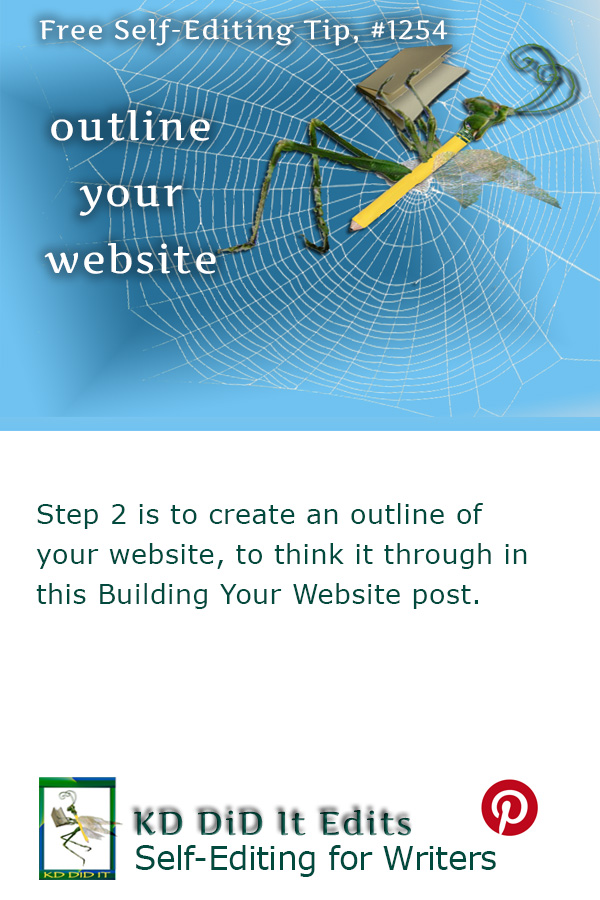DISCLAIMER: I am not a lawyer. Seek out a lawyer for advice on any of the below. KD Did It assumes no responsibility or liability for any errors or omissions in the content of this site. The information contained in this site is provided on an “as is” basis with no guarantees of completeness, accuracy, usefulness or timeliness . . .
Remember having to create an outline in school for your research paper? This is the same thing.
Do not skip this step. I speak from experience. You need to have a really good idea of what you want to offer on your website, what you want to accomplish, as it will make a difference in what you look for in a host and a template.
Return to top
Plan Ahead: Organizing the Idea of Your Blog
- What are your goals?
- Why do you want this website?
- Who are your readers?
- What’s your timeline to create your website?
- Organize the content of your website
I’ve learned the hard way about organizing my blog. I’ve spent more time going in and cleaning up my mistakes. Mistakes made because a) I thought I knew better, b) I didn’t see the point of all this “extra” work, c) I had no idea how easy it was to lose (not find) information, and d) how even having backups doesn’t mean recovery.
Not only will an outline save you time and money, it will also improve your SEO (search engine optimization). Search engines will more easily find you.
Return to top
My Goals and Objectives are . . .
What do you want to accomplish with this website?
“I want to sell my thrillers.”
“The goal of I Gotta Life 2! is to provide . . .”
“The goal of KD Did It is to write for the needs of others.”
Include an estimate of how many of your readers will be affected by a particular objective.
“Twenty-five percent of the viewers will buy my books.”
“Eighty-two percent of the viewers will subscribe to my site / newsletter, if I include a free download.”
“Thirty-five percent of the viewers will sign up for my writing courses.”
Return to top
I Want This Website to . . .
There are many reasons you may want a website:
- Promote your book(s)
- Connect to your readers
- Sell your books, courses, services, etc.
- Get yourself out there, establish your brand, demonstrate your seriousness
Will you want a blog (most sites include this option); sell subscriptions or memberships; sell your books and/or other products; promote writing or editing services; or sell courses or workshops? Will you have a portfolio of your work? Will you need scheduling for appointments or meetings?
To sell product and courses, you’ll need an online store for eCommerce (merchandise, digital books, courses, services, collect contact information), which means being able to accept money, have a cart, manage your inventory, set up product pages, etc.
To schedule anything, you’ll want a calendar.
What will your website need to do to achieve these purposes? What do you believe your viewer is looking for on your site — and how will you make it easy for them to find it?
Return to top
My Readers are . . .
You want to understand who is your audience. Do they have time to read? How many like reading your genre? What are their interests? Are they married? Do they have children? How much money do they make? Do they travel? Have a college degree? Do they live in the suburbs or the city?
Knowing your audience tells you how much planning and money to put into your website. Are there enough people out there who can use or afford what your website is offering? Are they underserved? Over served? Do you need to include a “gimmick” of some sort that differentiates you from all the other offerings out there?
What size screen will they use when visiting your site? Small computer monitors, cellphones, and tablets mean you have to design to a small screen. If users don’t upgrade to the latest browser, you need to ensure that your site will look good in an older browser as well as look sharp in the latest versions.
The age of your user will affect the colors you choose and the size of your text.
You could fill pages with questions about your potential viewers.
Return to top
I Need This Website By . . .
How quickly do you need a website? You can take your time or you have a book debuting in χχ weeks?
Seriously consider putting up a website as soon as you’ve completed a solid first draft and you know who your audience is. At the least, put one up at least three months before your publication date to allow for interviews and/or early reviewers.
Having a website is the start of your marketing, getting the word out about your [upcoming] book, getting potential readers excited, potentially interesting publishers in your work, and more.
Okay, okay, At least be thinking about it. Get your domain name . . . at least.
Return to top
Content Organization: The Practical Side
Working through the above steps has already started your list of what you want on your website, organizing your content, making it easier for you to check that the content is helping you to achieve your objectives, helping you stay on topic, if a section is missing — and it naturally becomes your navigational design.
Turn this into an outline. Create subheadings under each entry on your list. This list with its subheadings will serve as the skeleton of the project, a trail map, an idea of what is planned or what is missing. Even better, it’ll serve as Site Map documentation!
If some aspect of your content does not relate to at least one of your objectives, get rid of it. (Or put it on a list for the future.)
You’ll find that outline so necessary to help with navigation and prevent (most) holes. You will forget a page. You will miss an obvious goal you have for your site. You will forget to include a link from one page to another. You will screw up, somewhere, on the navigation. It will be embarrassing and be more work for you later on down the line.
The Basic Front End Pages include:
This is an upcoming post.
- The all-important homepage
- An About You page with any relevant media. Include a professional headshot, images of your book covers, and links to your author bio, any interviews, podcasts, and press you’ve received.
- Testimonials page * that provides social proof, including reviews, accolades, prizes, etc., and reader-generated content, are a great way to promote your brand and your book
- A Contact page so people can get in touch with you — and include your social media links.
- Content:
- A Products page with your latest book and all your published works
- A Services page for any help, tutoring, editing, courses, etc., you provide
- A blog *, which most web platforms will include as an option
- A writing portfolio * that may include poems, short stories, guest blog posts, and other writing samples
- Calendar of events that detail where you’re signing books and/or speaking.
- FAQs page *, a.k.a. Frequently Asked Questions, that answers those commonly asked questions, which saves you future time
* The useful “have” pages.
Return to top
The Very Necessary Behind-the-Scenes Pages include:
Some of these are upcoming posts.
- Privacy Policy page
- Disclosure page
- Terms of Service page
- Impressum **
- Disclaimer page
- Cookies
- Forms
- Email Sign-up
- Sitemap
- Custom 404 page *
** You may need this depending upon geographical locations.
Return to top
Navigation
The menu of links to get your viewer anywhere in your site.
Return to top
Images include:
Some of these are upcoming posts.
- Logo
- Favicon *
- Book covers, coursework images, etc.
- Photo of you
Return to top
The Marketing Pages include:
These are upcoming posts.
- Landing page
- Calls-to-Action (CTA)
- Branding
- Social Media
Return to top
Futureproof
Dream big. Go for it. Dreaming is free, and you should let your fantasies run. What is your purpose in creating this website? What do you want to provide to users?
Let your goals take you down different paths. Think about those possibilities. You don’t necessarily have to do it right now. Or ever. It’s likely to change as time goes by, but you’re building in futureproofing while providing the best chance of having a site your viewers can easily move around in. And less work for you down the road.
You’re thinking, I’ll never go there. And I can tell you I had no idea I would be doing book reviews, Word Confusions, self-publishing, or putting together the Author Tools and Resources. I wish I had spent some time dreaming instead of being practical. I would’ve been better prepared with my site and spent a WHOLE lot LESS time going back and fixing mistakes.
Dreaming now and writing down those future goals will give you a better idea of what to look for in a template, for not all are created equal.
Source: Calilhanna
Exploring Later . . .
You may want to also look at more possibilities in “First Steps for a Website“, “Anatomy of a Web Page“, “Pages on the Front End of Your Website“, “Pages Behind the Scenes of Your Website“, “More Specific Disclosures for Your Website“, and “Navigation For Your Website“.
You may want to also look at more possibilities for fun on the homepage Building Your Author Website“.
Build Your Author Website is . . .
. . . an opportunity to do a bit more with your author’s website or blog and have some fun with it. All while learning something about HTML (hypertext markup language) and CSS (cascading style sheets) — the easy way, lol.
If you found this post on “Outline Your Website” interesting, consider subscribing to KD Did It, if you’d like to track this post for future updates.
C’mon, get it out of your system, bitch, whine, moan . . . which website issues are your pet peeves? Also, please note that I try to be as accurate as I can, but mistakes happen or I miss something. Email me if you find errors, so I can fix the . . . and we’ll all benefit!
Satisfy your curiosity about other Working Your Website posts in its homepage or more generally explore the index of self-editing posts. You may also want to explore Formatting Tips, Grammar Explanations, Linguistics, Publishing Tips, the Properly Punctuated, Word Confusions, and Writing Ideas and Resources.
Resources for Outline Your Website
Some of these links may be affiliate links, and I will earn a small percentage, if you should buy it. It does not affect the price you pay.
“15 Great Website Homepage Design Examples.” Oxford Digital. n.d. Accessed 19 Jan 2024. <https://oxforddigital.co.uk/15-great-website-homepage-design-examples/>.
“AWS.” Amazon. n.d. Accessed 31 Jan 2024. <https://aws.amazon.com/free/webapps/>.
Calilhanna, Andre. “How to Make an Author Website in 8 Steps.” BookBaby.com. 13 Oct 2023. Accessed 16 Jan 2024. <https://blog.bookbaby.com/how-to-promote-your-book/online-book-marketing/how-to-make-an-author-website?>.
Cavalier, Donna. “18 Web Pages That Your Website Should Include.” Website Building. 16 Dec 2022. Accessed 16 Jan 2024. <https://wordpress.com/go/website-building/web-site-pages/>.
Cox, Lindsay Kolowich. “12 Critical Elements Every Website Homepage Must Have [Infographic].” Hubspot. Last updated 1 Apr 2022. Accessed 16 Jan 2024. <https://blog.hubspot.com/blog/tabid/6307/bid/31097/12-critical-elements-every-homepage-must-have-infographic.aspx>.
“Getting Started on WordPress.com.” WordPress.com. n.d. Accessed 31 Jan 2024. <https://wordpress.com/support/getting-started-with-wordpress-com/>.
Kardos-Latif, Dorka. “25 Freelance Writer Website Examples to Help Create Yours & Get Clients.” Copyfolio. Last updated 10 Jan 2024. Accessed 22 Jan 2024. <https://blog.copyfol.io/freelance-writer-website>.
Hayes, Luke. “How to Build a WordPress Website.” Elementor. 30 July 2023. Accessed 16 Jan 2024. <https://elementor.com/blog/how-to-build-a-wordpress-website/>.
Sterry, David Henry and Arielle Eckstut. The Book Doctors. n.d. Accessed 31 Jan 2024. <https://thebookdoctors.com>.
Weiler, John. “How Many Pages? What Pages? Here’s What to Include in Your Website” LinkedIn. 10 Jan 2017. Accessed 16 Jan 2024. <https://www.linkedin.com/pulse/how-many-pages-what-heres-include-your-website-john-weiler/>.
Weiner, Amanda. “Website Elements.” WIXBlog. 21 Nov 2023. Accessed 16 Jan 2024. <https://www.wix.com/blog/parts-of-a-website>.
Author Websites to Explore
For inspiration, you may want to explore what other authors have done with their websites:
- Kelley Armstrong
- Agatha Christie
- Neil Gaiman
- James Patterson
- Danielle Steele
- Neal Stephenson
- Iris Yamashita
- Rebecca Yarros
Publisher Websites to Explore
Pinterest Photo Credits
My own work.
Revised as of 26 Apr 2024
By: Kathy Davie