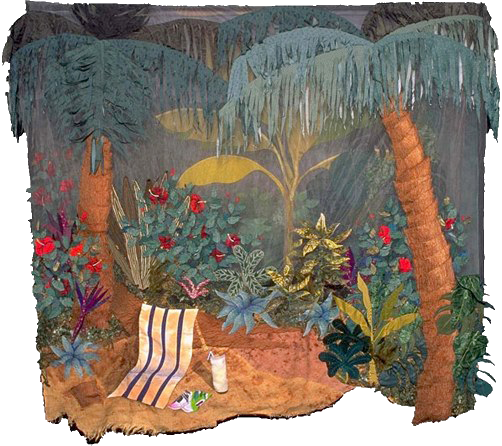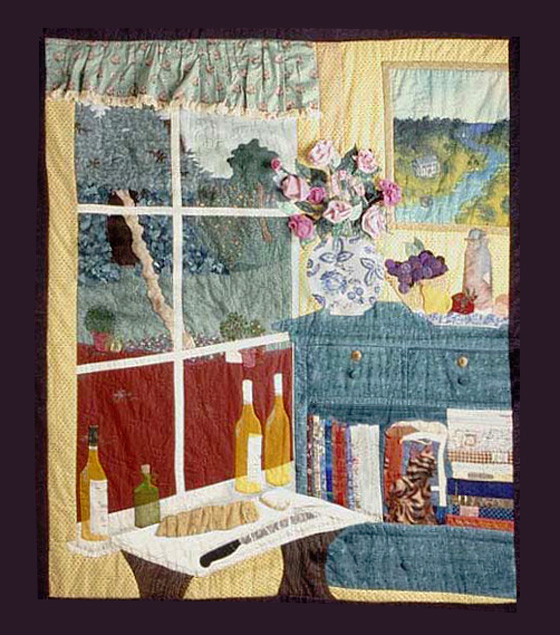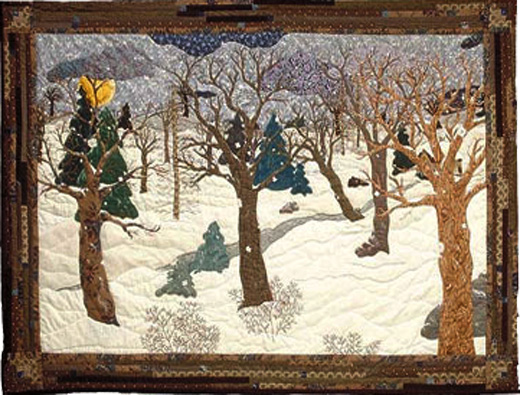NOTE: This post, “Social Media Images for Pinterest”, introduces Pinterest’s requirements for images needed in setting up your account and the images and videos you plan to use in posts on this site.
This post’s intention is to provide this information about fields and provide image examples of what the various post types look like to help you in preparing the images and text you’ll need.
Be sure to maintain consistency (and your branding) by using the same colors, banner, headshot, and fonts from other social media sites to make you/your business recognizable.
To repeat, you ideally start with an image as large as you can make it, usually 1,080 px wide by χχ px high.
Pinterest will not adjust your image to suit their guidelines, so be sure to use the correct dimensions.
This will ensure clarity. Keep this file as your original. Make duplicates of it for every different size you’ll need. I like to label my images with its purpose and the social media name, e.g., profPin or pinProf meaning profile picture for Pinterest or coverPin meaning cover photo for Pinterest.
Develop your own preference and then be consistent to reduce confusion!
NOTE: Any post content on Pinterest must comply with their assorted policies.
Return to top
| Quick Navigation | ||
|---|---|---|
| Social Media Posts |
In this post | Found in “Intro to Social Media” |
| Intro Snapchat TikTok X YouTube |
Pinterest Resources for Social Media Images |
Online Imaging Options Imaging Definitions |
Exploring More . . .
You may want to also look at more possibilities in “Images on Your Website” and “Understanding Licensing” or have some fun on the homepage Building Your Author Website.
For more on websites, check out: “First Steps for a Website“, “Outline Your Website“, “Anatomy of a Web Page“, “Pages on the Front End of Your Website“, “Pages Behind the Scenes of Your Website“, “More Specific Disclosures for Your Website“, and “Navigation For Your Website“.
Build Your Author Website is . . .
. . . an opportunity to do a bit more with your author’s website or blog and have some fun with it as well as getting a look at building it from the ground up with a comprehensive listing of the pages you’ll need . . . all while learning something about HTML (hypertext markup language) and CSS (cascading style sheets) — the easy way, lol.
If you found this post on “Social Media Images for Pinterest” interesting, consider subscribing to KD Did It, if you’d like to track this post for future updates.
| Pinterest Social Media Images | |||||||||||||||||||||||||
| Part of Web Building: Behind the Scenes | |||||||||||||||||||||||||
| Definition: Any image you use on your social media site, including banners.
Pinterest is all about the shared image, for viewers to discover recipes, home, style, motivation, and inspiration. Ads are regular Pins that you pay to be placed where people are most likely to see them. These Pins will surface in your desired audience’s home feed, category feeds, and relevant search results. You may want to explore the promoted pins overview. NOTE: Teal blocks represent your images. NOTE: It is NOT standard, but this post uses a comma to separate specs with more than three numbers, e.g., 1080 is 1,080. The purpose is to aid tired eyes in registering the number. |
|||||||||||||||||||||||||
| ACCOUNT SET-UPS | |||||||||||||||||||||||||
| When setting yourself up on Pinterest, you’ll need assorted images that reflect you and/or your business: | |||||||||||||||||||||||||
| Pinterest Personal Account Set-up | |||||||||||||||||||||||||
| You’ll want a background banner-like image, a headshot of yourself, and a short biography, all that reflects who you are: | |||||||||||||||||||||||||
|
Return to top or post contents |
|||||||||||||||||||||||||
| Pinterest Profile Page | Definition: A place on Pinterest where you share information about yourself, such as your profile photo, name, bio and optionally, location. | ||||||||||||||||||||||||
| Pinterest Cover Photo | Definition: Appears at the top of your profile page, as a background behind your profile photo.
Aim for simple and standout. A.k.a. banner, cover image, header |
||||||||||||||||||||||||
|
Return to top or post contents |
|
||||||||||||||||||||||||
| Pinterest Profile Photo | Definition: Appears on your profile page, as well as alongside each Pin you create.
Your profile photo will be displayed as a circle. |
||||||||||||||||||||||||
|
Return to top or post contents |
|
||||||||||||||||||||||||
| Pinterest Biography | You are allowed up to 500 characters for a biography, although only the first 140 are visible in default desktop view, so make the most of it. | ||||||||||||||||||||||||
| Pinterest Business Account Set-up | |||||||||||||||||||||||||
| You must set up a business account — it’s free — it’s the ads that cost — to have a Business Page. The difference between a personal and a business account is the latter allows access to your target audience. Oh, and your information will be public.
The business account has features that are helpful to business owners and marketers, including access to the Pinterest Business Hub and Pinterest Analytics, where you can review analytics for your Pins:
You can create Pins for your business that are free, but they cannot be ads — Pins can be converted into ads, for which you pay. Requirements:
Source: Claim |
|||||||||||||||||||||||||
|
Return to top or post contents |
|||||||||||||||||||||||||
| Pinterest Business Profile Page | Definition: A place on Pinterest where you share information about yourself, such as your profile photo, name, bio, and optionally, location. | ||||||||||||||||||||||||
| Pinterest Business Cover | Definition: A visual representation of your brand appearing at the top of your profile page, as a banner background behind your profile photo, providing a quick overview of your product or service offerings, and helping to establish a cohesive brand identity across your Pinterest presence. | ||||||||||||||||||||||||
|
Return to top or post contents |
It is the first impression for potential customers when they visit your profile, encouraging viewers to explore your pins and boards further — think of it as telling a story.
The cover photo should clearly reflect your brand colors, logo, and overall aesthetic, instantly making your profile recognizable. Aim for simple and standout. You can customize your profile cover and upload an image or a video if you have a Pinterest business account. A.k.a. banner, board header, cover image, header, profile cover |
||||||||||||||||||||||||
|
|||||||||||||||||||||||||
 |
|||||||||||||||||||||||||
| Check out Pinterest’s examples of cover photos. | |||||||||||||||||||||||||
| Pinterest Business Profile Photo | Definition: An image that is easily recognizable as belonging to your business. | ||||||||||||||||||||||||
|
Return to top or post contents |
Using a standalone logo is the most common strategy, some brands use a lifestyle image that includes their logo. Other brands rely more on a person — a recognizable face of the brand, e.g., Orville Redenbacher or Flo.
Your photo will be cropped and appear as a circle on the app. To ensure the best quality, you should make sure the key visual elements are centered. |
||||||||||||||||||||||||
|
|||||||||||||||||||||||||
 |
|||||||||||||||||||||||||
| Pinterest Business “Biography” | Definition: Create a description of your business and the products or services offered, includes its vision, mission, and value statement.
A.k.a. business profile |
||||||||||||||||||||||||
| Pinterest Images | |||||||||||||||||||||||||
When setting yourself up on Pinterest, you’ll need quality images —
The easiest way to create a pin is to use Pinterest’s Create a Pin option. Your Pin’s creative tells people what to expect when they click. Make sure it matches your destination site’s topic and imagery. The Pin’s creative typically features a captivating design, relevant text overlay, and a clear call-to-action, meant to inspire users to save the content to their boards and engage with the idea presented. |
|||||||||||||||||||||||||
| Safe Zone | Tip: Pay attention to your safe zone when creating your images. | ||||||||||||||||||||||||
|
Return to top or post contents |
|
||||||||||||||||||||||||
| Pinterest Pin | Definition: An image, a visual bookmark, that has been linked from a website or uploaded.
NOTE: Any Pin can become an ad. |
||||||||||||||||||||||||
|
Return to top or post contents |
The recommended size is the vertical, but you can also use a square or tall pin.
Your pin will be displayed with a fixed width of 236 px. To create a pin with a different ratio, remember that Pinterest crops images from the bottom. Be prepared with NOTE: Pinterest also refers to an image as a hero. A.k.a. static pin |
||||||||||||||||||||||||
|
|||||||||||||||||||||||||
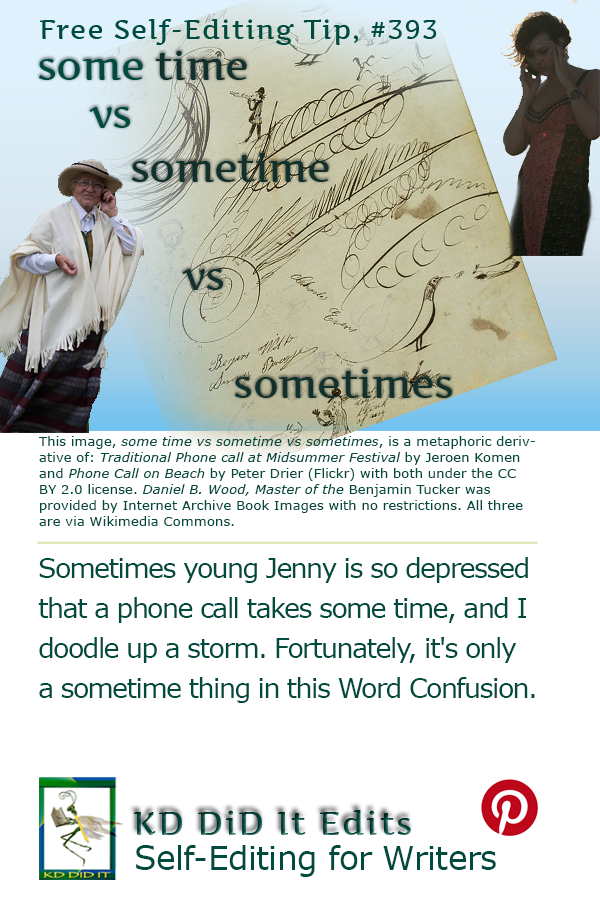 — — |
|||||||||||||||||||||||||
| Pinterest Rich Pin | Definition: A video-focused feature (a set of videos, images, and other content within a single pin) provides followers with more information about a product or service from the source website — directly on the pin AND automatically updates the pin, i.e., it automatically syncs with your site, so if something changes on the original site, the rich Pin periodically updates to reflect that change. | ||||||||||||||||||||||||
|
Return to top or post contents |
If you update your article or recipe on your site, any associated Rich Pins will also reflect the changes. (I know. I’m being repetitive, but it is worth the emphasis.)
Before creating a Rich Pin, Pinterest must verify that your website is compatible — claim/verify your site when you set up your Business Account. The content of a Rich Pin is separate from the pin itself. Once you’ve got the code embedded in your site and your website is approved by Pinterest, you’re ready to post Rich Pins. You can identify rich Pins by the extra information above and below the image when you click into the Pin. You must add metadata to your website. Enter the information manually or use YoastSEO Premium. NOTE: Each type of Rich Pin has its own metadata requirements: Article Rich, Product Rich, and Recipe Rich. Some sites claim there are also Place Pins, which include a map, address, and phone number, and App Install Pins, which allow users to download your app directly from the App Store or Play Store. It’s similar to an App Install ad — the difference being that your users will get a bit more information directly on the Pin and naturally gain visibility through regular Pinterest browsing and search functions. For specifications for creating this pin, see Pinterest Pin Specifications above. |
||||||||||||||||||||||||
| Article Rich Pin | Definition: An article you post that showcases blurbs about a blog post or story. | ||||||||||||||||||||||||
|
Return to top or post contents |
Used for blogs, landing pages, and homepages, Article Rich Pins are great for directing traffic to your blog or publication.
It will add a headline or title, the author, and a story description. In the home feed, your profile photo and name will show up under the title. Article Rich Pins will automatically update to reflect any edits made later on. If you make manual changes on the Pinterest side, it will also overwrite the metadata. Use the Article Rich page to discover the best metadata to use for an Article Pin. For specifications for creating this pin, see Pinterest Pin Specifications above or check out Pinterest’s Article Rich Pins. Source: Create |
||||||||||||||||||||||||
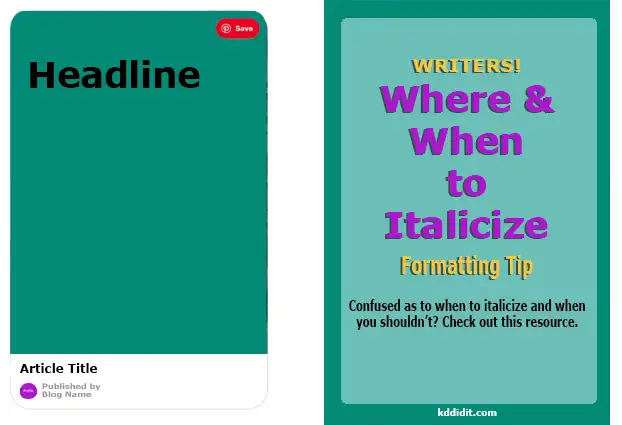 |
|||||||||||||||||||||||||
| Product Rich Pin | Definition: Features a product that gives the viewer relevant buying information right on the Pin, including the name of the product, price, availability, and where to buy. | ||||||||||||||||||||||||
|
Return to top or post contents |
If you have a catalog uploaded, you’ll be able to tag a product category that when clicked, shows Pinners all items of that category without leaving the app.
They may also include a “Best seller” badge if the item is one of the most purchased in a Pinterest product category. Product pins have to be installed, i.e., you must add metadata to the Pin — use Pinterest’s Product Rich page to discover the best metadata to use for a Product Pin. You should have a business account to best use Product Rich Pins. Then, you must meet Pinterest’s merchant guidelines and if the product is in stock. For specifications for creating this pin, see Pinterest Pin Specifications above. |
||||||||||||||||||||||||
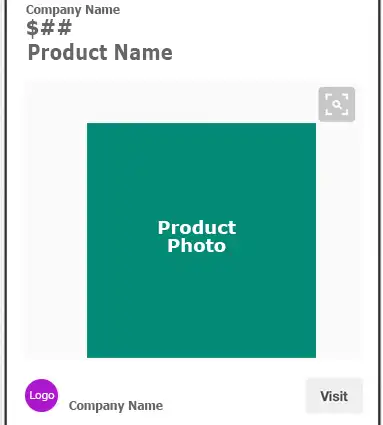 — |
|||||||||||||||||||||||||
| Recipe Rich Pin | Definition: Displays ingredients, cooking times, and serving information, so that people can follow along right from your post. | ||||||||||||||||||||||||
|
Return to top or post contents |
The Recipe Rich Pin also adds a title, serving size, ratings, diet preference, and a list of ingredients to recipes that a viewer saves from your site.
Recipe Rich Pins will automatically update to reflect any edits made later on. If you make manual changes on the Pinterest side, it will also overwrite the metadata. Use the Recipe Rich page to discover the best metadata to use for a Recipe Pin. For specifications for creating this pin, see Pinterest Pin Specifications above. Source: Create |
||||||||||||||||||||||||
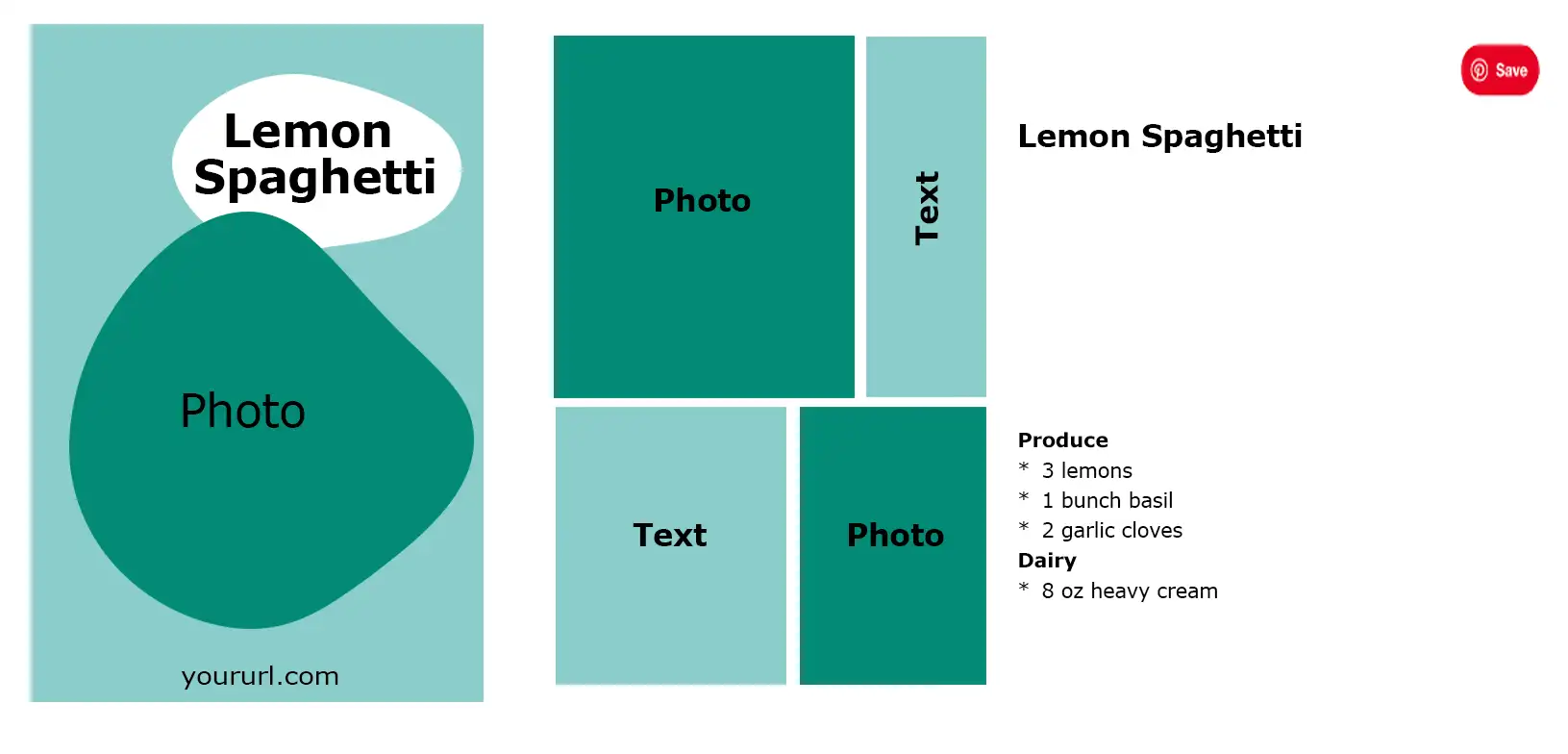 |
|||||||||||||||||||||||||
| Pinterest Idea Pin | Definition: A sequence of image and video pins, consisting of up to 20 pages of content a viewer can tap through, and having links that connect to products. | ||||||||||||||||||||||||
|
Return to top or post contents |
Idea pins evolved from Stories pins; the only difference is that Idea pins won’t disappear after 24 hours and can include more content types than Carousel Pins.
What you can do with an Idea Pin:
You need to come up with:
NOTE: You should have a business account to best use an Idea Pin. Video ads can be built using pin builder, if you already have a business account OR check out Create a Pin from an Image or Video. NOTE: Leave a bit of space at the top and bottom of your video pin to allow for the settings icon at the top and the video player control bar at the bottom. Source: Di Feo |
||||||||||||||||||||||||
|
|||||||||||||||||||||||||
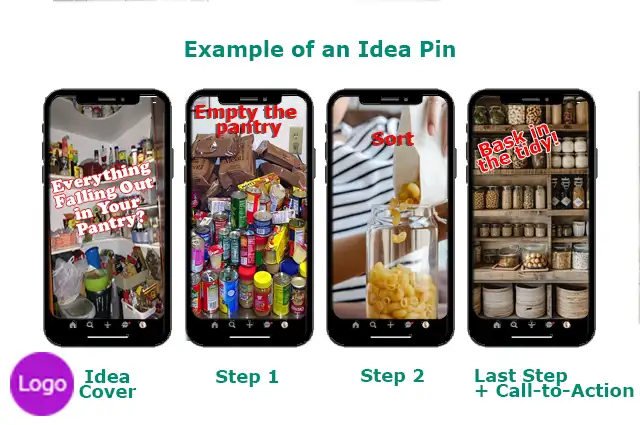 A four-step example of different sections of an Idea Pin on organizing your pantry. The cover is the first image the viewer sees. Step 1 could be a video showing the demonstrator removing product from the pantry while Step 2 could be a video showing how the products are sorted and re-stored. The Last Step could be a video with the demonstrator putting the product back or simply a photo of the newly organized pantry. A four-step example of different sections of an Idea Pin on organizing your pantry. The cover is the first image the viewer sees. Step 1 could be a video showing the demonstrator removing product from the pantry while Step 2 could be a video showing how the products are sorted and re-stored. The Last Step could be a video with the demonstrator putting the product back or simply a photo of the newly organized pantry.— |
|||||||||||||||||||||||||
| Pinterest Collections Pin | Definition: Allows users to showcase multiple related products within a single pin. To swipe through single images, use a Carousel Pin.
This helps people find products from fashion to home decor Pins. |
||||||||||||||||||||||||
|
Return to top or post contents |
Once someone taps on a Collections Pin, they’ll see the search icon in the bottom-right. When clicked, white dots will appear on the Pin that people can then tap to view and shop exact or similar products.
You must have a Pinterest business account to manually tag your Collections Pin with product links. You can add an existing Pin, enter a URL, or select a product ID from an existing catalog. Once you link your main Pin to your claimed/verified website, you’ll be able to tag your products with links from any domain. NOTE: A Collections Pin is different from a Collections Ad Pin. For specifications for creating this pin, see Pinterest Pin Specifications above. Source: Create Collections |
||||||||||||||||||||||||
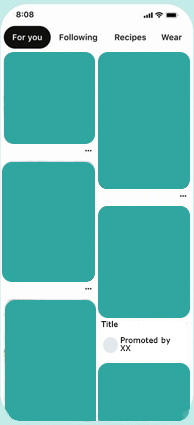 |
|||||||||||||||||||||||||
| Carousel Pin | Definition: A format that allows users to swipe through multiple images in a single Pin unlike a Collections Pin which places multiple images on the face of one Pin. | ||||||||||||||||||||||||
|
Return to top or post contents |
It works like a slideshow.
Source: Create a Carousel |
||||||||||||||||||||||||
|
|
|||||||||||||||||||||||||
| Pinterest Video | Definition: Videos are a vital tool for marketing on Pinterest because they can help:
|
||||||||||||||||||||||||
|
Return to top or post contents |
Source: Review with tons of detail |
||||||||||||||||||||||||
| Pinterest Photo Display Board | Definition: A board is where the viewer collects and organizes the Pins they choose to save. | ||||||||||||||||||||||||
| Within a board, different sections for different interests within that theme can be set up.
The display photo is randomly chosen but a viewer can edit which actual picture within the board becomes the display for the board by clicking the ellipsis icon on the open board. |
|||||||||||||||||||||||||
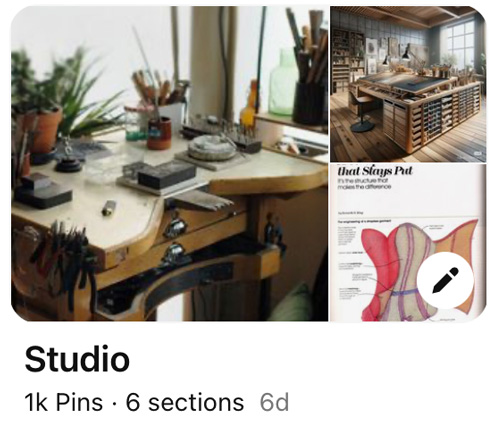 |
|||||||||||||||||||||||||
C’mon, get it out of your system, bitch, whine, moan . . . which website issues are your pet peeves? Also, please note that I try to be as accurate as I can, but mistakes happen or I miss something. Email me if you find errors, so I can fix the . . . and we’ll all benefit!
Satisfy your curiosity about other Working Your Website posts in its homepage or more generally explore the index of self-editing posts. You may also want to explore Formatting Tips, Grammar Explanations, Linguistics, Publishing Tips, the Properly Punctuated, Word Confusions, and Writing Ideas and Resources.
Resources for Social Media Images
Some of these links may be affiliate links, and I will earn a small percentage, if you should buy it. It does not affect the price you pay.
“About Carousel Ads.” Ad Formats. In-feed Interactive. TikTok. Sept 2024. Accessed 11 Nov 2024. <https://ads.tiktok.com/help/article/carousel-ads?lang=en>. Article.
Bailey, Ann and Liubov Zhovtonizhko. “Facebook Photo Size Guide: The Complete List of All Image Dimensions.” OWOX. 10 Oct 2024. Accessed 4 Nov 2024. <https://www.owox.com/blog/articles/all-facebook-photo-sizes/>. Article.
Bull, Hayley. “GIF vs Boomerangs.” iShoot Photobooth. 18 Jan 2019. Accessed 10 Nov 2024. <https://ishootphotobooth.com.au/2019/01/what-are-gifs-and-boomerangs/>. Article.
“Cards.” Developer Platform. X. n.d. Accessed 1 Dec 2024. <https://developer.x.com/en/docs/x-for-websites/cards/overview/abouts-cards>. Article.
Chen, Jenn. “The Complete Pinterest Advertising Guide to More Valuable Ads.” Sprout Social. 14 Dec 2021. Accessed 7 Dec 2024. <https://sproutsocial.com/insights/pinterest-advertising/>. Article.
“Claim Your Website.” Pinterest. n.d. Accessed 9 Dec 2024. <https://help.pinterest.com/en/business/article/claim-your-website>. Article.
Clay, Sarah. “A Fully Comprehensive LinkedIn Size Guide for Images and Video.” LinkedIn. 24 June 2021. Accessed 5 Apr 2024. <https://www.linkedin.com/pulse/fully-comprehensive-linkedin-size-guide-images-video-sarah-clay/>.
Copperman, Amy. “10 Customizable LinkedIn Cover Photos That Could Give You the Edge.” Adobe Express. 28 Sept 2020. Accessed 4 Apr 2024. <https://www.adobe.com/express/learn/blog/10-customizable-linkedin-cover-photos-that-could-give-you-the-edge>. Article.
“Create a Carousel.” Pinterest. n.d. Accessed 9 Dec 2024. <https://help.pinterest.com/en/business/article/create-a-carousel>. Article.
“Create a Collections Pin.” Pinterest. n.d. Accessed 9 Dec 2024. <https://help.pinterest.com/en/business/article/shop-the-look-product-tagging>. Article.
“Create Rich Pins.” Pinterest. n.d. Accessed 8 Dec 2024. <https://help.pinterest.com/en/business/article/rich-pins>. Article.
Davies, Olivia. “10 Types of Visual Content That Performs Well on Instagram.” Picture Perfect. 27 July 2022. Accessed 10 Nov 2024. <https://www.pictureperfectphoto.co.uk/10-types-of-visual-content-that-performs-well-on-instagram/>. Article.
Di Feo, Anthony. “Everything You Need to Know About the New Pin Update.” Pinterest. 25 Aug 2023. Accessed 10 Dec 2024. <https://create.pinterest.com/blog/new-pin-format-update/>. Article.
Dial, Minter. “Write a Great Bio.” MINTER DIAL: Brand strategy and digital transformation. 3 Sept 2014. Accessed 5 April 2019. <http://minterdial.com/2014/09/write-a-great-bio/>
“Featured Section on Your Profile FAQs.” LinkedIn. Last updated May 2024. Accessed 28 June 2024. <https://www.linkedin.com/help/linkedin/answer/a552452/featured-section-on-your-profile-faqs>.
Greco, Patti. “The Ultimate TikTok Video Size Guide for 2023.” We Video. 26 Jan 2023. Accessed 11 Nov 2024. <https://www.wevideo.com/blog/tiktok-video-size>. Article.
“Images in Link Shares.” Meta for Developers. Facebook. n.d. Accessed 19 Mar 2024. <https://developers.facebook.com/docs/sharing/webmasters/images/>.
Influencer Marketing Hub Team. “Your Complete Guide to Instagram Image Sizes for 2024.” Influencer Marketing Hub. 5 Sept 2024. Accessed 21 Nov 2024. <https://influencermarketinghub.com/instagram-image-sizes/>. Article.
Islam, Md Moshahedul. “Why You Should Use Cover Photo in Your LinkedIn Profile.” LinkedIn. 22 Oct 2020. Accessed 15 Apr 2024. <https://www.linkedin.com/pulse/why-you-should-use-cover-photo-your-linkedin-profile-moshahedul-islam/>.
Jackson, Austin James. “Best Export Settings for Instagram in 2024.” Adorama. 1 Jan 2024. Accessed 25 Mar 2024. <https://www.adorama.com/alc/instagram-export-settings/>. Article.
K, Adam. “YouTube Watermark Size & How to Add One to Your Videos.” TubeRanker. 20 Sept 2022. Accessed 6 Dec 2024. <https://tuberanker.com/blog/youtube-watermark-size>. Article.
Kaemmerer, Carol. “How Can Entrepreneurs Get Their Logo on LinkedIn?” LinkedIn. 12 Dec 2022. Accessed 13 June 2024. <https://www.linkedin.com/pulse/how-can-entrepreneurs-get-logo-linkedin-carol-kaemmerer/>.
Lowes, Peter. “The Ultimate LinkedIn Post Type Guide.” LinkedIn. 2 May 2020. Accessed 1 Nov 2024. <https://www.linkedin.com/pulse/ ultimate-linkedin-post-type-guide-peter-lowes>. Article.
M2E. “How to Optimize Images on TikTok Shop: Solving the Problem with Magento.” Blog M2E Pro. 7 Mar 2024. Accessed 11 Nov 2024. <https://blog.m2epro.com/how-to-optimize-images-on-tiktok-shop-solving-the-problem-with-magento/>. Article.
Mineo, Ginny. “Facebook Cover Photo Do’s and Don’ts [+Cover Photo Templates].” HubSpot. n.d. Accessed n.d. <https://blog.hubspot.com/marketing/facebook-cover-photo-size-best-practices>.
Newberry, Christina. “Instagram Video: Specs, Tips, and Examples for 2024.” Hootsuite. 12 Oct 2023. Accessed 12 Nov 2024. <https://blog.hootsuite.com/instagram-video/>. Article.
Nizzoli, Giada. “Using Images in Blog Posts: Complete Guide for Businesses.” Crafty Copy. n.d. Accessed 25 June 2024. <https://craftycopy.co.uk/blog/guide-on-how-to-use-images-in-blog-posts>.
Nyst, Annabelle. “Social Media Image Size Guide For All Platforms in 2024.” Search Engine Journal. 19 Sept 2024. Accessed 10 Nov 2024. <https://www.searchenginejournal.com/social-media-image-sizes/488891/>. Article.
Olafson, Karin and Tony Tran. “Social Media Image Sizes for All Networks.” Blog. Hootsuite. 3 Dec 2024. Accessed 6 Dec 2024. <https://blog.hootsuite.com/social-media-image-sizes-guide/>. Article.
Omoth, Tyler. “How to Write a Good LinkedIn Headline (with examples).” TopResume. Updated 1 Apr 2021. Accessed 25 June 2024. <https://www.topresume.com/career-advice/linkedin-headlines>.
“Pages Profile Picture and Cover Photo Dimensions.” Facebook. n.d. Accessed 3 Nov 2024. <https://www.facebook.com/help/125379114252045>. Article.
“Product Listing: What You Need to Know.” Academy. TikTok Shop. TikTok. 28 Oct 2024. Accessed 11 Nov 2024. <https://seller-us.tiktok.com/university/essay?knowledge_id=7073362639816491&default_language=en&identity=1>. Article.
Prominence Global. “Why You Should Be Using Video Content on LinkedIn.” LinkedIn. 26 Mar 2023. Accessed 3 Nov 2024. <https://www.linkedin.com/pulse/why-you-should-using-video-content-linkedin-prominenceglobal/>. Article.
“Reels.” Features. Instagram. n.d. Accessed 10 Nov 2024. <https://help.instagram.com/270447560766967/?helpref=hc_fnav>. Article.
“Review Ad Specs” Help Center. Pinterest. n.d. Accessed 22 Nov 2024. <https://help.pinterest.com/en/business/article/pinterest-product-specs>. Article.
Sadhu, Sparsh. “The Best Instagram Image Sizes: A Guide for 2024.” SocialPilot. 6 Jan 2024. Accessed 25 Mar 2024. <https://www.socialpilot.co/instagram-marketing/instagram-image-size-guide>.
Stanley, Holly. “How To Advertise on Facebook: Complete Beginner’s Guide.” Hootsuite. 29 Sept 2022. Accessed 25 Mar 2024. <https://blog.hootsuite.com/how-to-advertise-on-facebook/>.
“Stream 5.1 surround sound audio on YouTube.” YouTube. Google.com. n.d. Accessed 11 Dec 2024. <https://support.google.com/youtube/answer/13440750?hl=en&sjid=1007857482171275086-NC#zippy=%2Ccompatible-encoders>. Article.
“Types of Rich Pins.” Pinterest. n.d. Accessed 9 Dec 2024. <https://help.pinterest.com/en/business/article/rich-pins>. Article.
“Using the Life Tab or What We Do Tab of LinkedIn Career Pages.” LinkedIn. n.d. Accessed 5 Apr 2024. <https://www.linkedin.com/help/linkedin/answer/a552282/using-the-life-tab-or-what-we-do-tab-of-linkedin-career-pages?lang=en>.
“What Devices Can I Use to Create 360 Photos on Facebook?.” Facebook. n.d. Accessed 4 Nov 2024. <https://www.facebook.com/help/529997907206001?helpref=faq_content>. Article.
Yeung, Selina. “Posting Videos on LinkedIn – What to do Before, During, and After.” LinkedIn. 26 Jan 2023. Accessed 3 Nov 2024. <https://www.linkedin.com/pulse/ultimate-guide-posting-videos-linkedin-what-do-before-salina-yeung/>. Article.
Pinterest Photo Credits
Pinterest VSP by Virginia State Park Staff is under the CC BY 2.0 license, via Flickr.
Revised as of 13 Jan 2025
By: Kathy Davie